- Joined
- Sep 28, 2010
- Messages
- 75
- Motherboard
- EVGA Z77 FTW
- CPU
- i7-3770K
- Graphics
- Nvidia GTX 670 x 2
- Mac
- Classic Mac
- Mobile Phone
EDITed 'cause I'm a retard. 898 working.
Just for your amusement, all the manufacturer and sales resources that state the wrong audio chipset:
http://www.evga.com/products/pdf/151-IB-E699.pdf
http://www.evga.com/Products/Product.aspx?pn=151-IB-E699-KR
http://www.newegg.com/Product/Product.aspx?Item=N82E16813188120&Tpk=evga%20z77%20ftw&IsVirtualParent=1
http://www.microcenter.com/product/..._Intel_Motherboard_-_151-IB-E699-KR#tab-specs
Thanks toleda!!!!
Just for your amusement, all the manufacturer and sales resources that state the wrong audio chipset:
http://www.evga.com/products/pdf/151-IB-E699.pdf
http://www.evga.com/Products/Product.aspx?pn=151-IB-E699-KR
http://www.newegg.com/Product/Product.aspx?Item=N82E16813188120&Tpk=evga%20z77%20ftw&IsVirtualParent=1
http://www.microcenter.com/product/..._Intel_Motherboard_-_151-IB-E699-KR#tab-specs
Thanks toleda!!!!


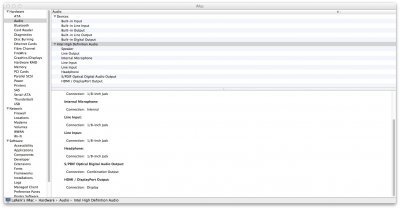
 YOU RAWK!~!!!!
YOU RAWK!~!!!! 






