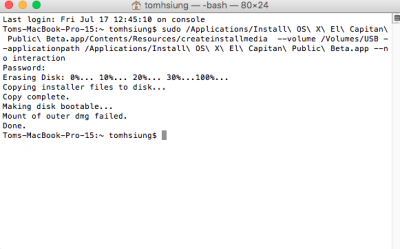Has anyone tried doing this the manual way instead of using createinstallmedia? (I never liked createinstallmedia, it seemed like installation times were longer and stuff was a bit stranger)
Anyway, manual creation is easy
-Open /Applications/Install OS X El Capitan Public Beta.app/Contents/SharedSupport/InstallESD.dmg
-Open /Volumes/OS X Install ESD/BaseSystem.dmg (It's hidden! So you could just open it with Terminal or use the command below to show your hidden files)
-Restore BaseSystem to your flash drive using Disk Utility
-(Optionally) Right click your flash drive in Disk Utility, click show in finder, and then rename it for ease
-Delete the Packages alias in /Volumes/(Your Flash Drive)/System/Installation/
-Copy Packages from OS X Install ESD in place of the alias you deleted
-Copy BaseSystem.dmg and BaseSystem.chunklist from OS X Install ESD to the root of your flash drive
-Install Clover, or a boot loader of your choice!
(Just trying to give a quick rundown as this isn't exactly supposed to be a tutorial thread, and I'm trying to not spam)
Unhide files: defaults write com.apple.finder AppleShowAllFiles TRUE;killall Finder
Hide files: defaults write com.apple.finder AppleShowAllFiles FALSE;killall Finder
Anyway, I assume this method avoids the issue that caused this thread to be opened, so worth a shot. I always use this method for creating my OS X USBs for use with Clover (Yosemite and El Capitan), and it always works fine for me. Hope this helps!