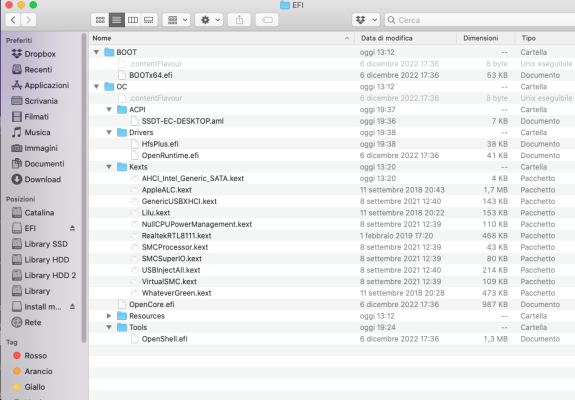- Joined
- Oct 22, 2012
- Messages
- 64
- Motherboard
- Gigabyte GA-Z69X-UD3H-B3 - F12
- CPU
- i7 2600K
- Graphics
- RX570
- Mac
Hi I followed the guide to make a bootable Opencore USB stick with Monterey OS. I am trying to boot from USB my second Hack (Intel i7 Sandy Bridge, ASUS p8z68-pro and no discrete GPU but only Hd3000 igpu) that run High Sierra, 'cause I want a test prior to proceed to install Monterey on my main hack with Catalina...(same configuration but with Radeon 570 and Gygabyte mobo).
When I boot from USB I have a black screen with "OC: failed to load configuration!" error, I attached the screenshot and the EFI structure of the USB. Any suggestion to solve the probllem thanks?

When I boot from USB I have a black screen with "OC: failed to load configuration!" error, I attached the screenshot and the EFI structure of the USB. Any suggestion to solve the probllem thanks?