- Joined
- Jul 23, 2012
- Messages
- 536
- Motherboard
- Asus Prime X570 Pro
- CPU
- Ryzen 9 3900X
- Graphics
- RX 590
- Mac
- Mobile Phone
Hi 
Working on this config (Willie):
- Asus prime Z390-a
- i9-9900k (uhd630 as headless, HW acceleration OK)
- rx590
- running mojave 10.14.4, SMBIOS imac18,3
- Clover 4911beta, Lilu 1.3.5, WEG 1.2.7
I disabled sleep for the computer (not for the monitor)
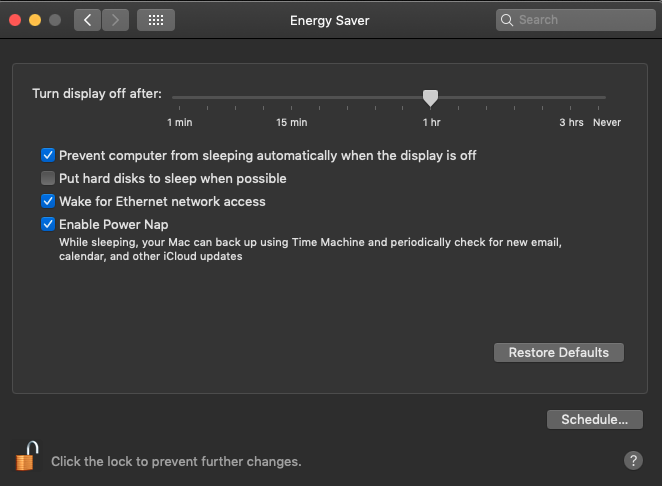
After 1h, when the monitor goes to sleep, it won't wake up again.
EDIT (20191025): The monitor doesn't wake up normally when it goes to sleep (I wake it up by using VNC). Sometimes the monitor doesn't go to sleep at all for days. That's a little more convenient but still not normal behavior.
If I connect to the system using VNC/Screen Sharing, then the monitor wakes up and I can then operate the machine normally.
I attach below my /E/C folder.
And here's my /L/E:
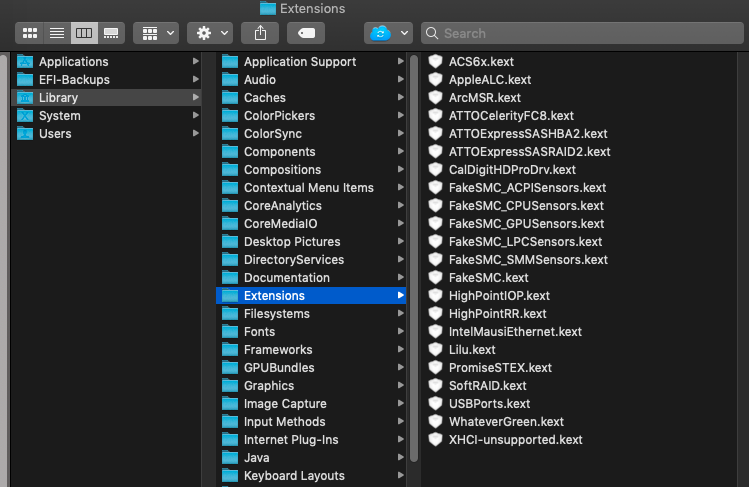
Any advice?
Best,
-a-
Working on this config (Willie):
- Asus prime Z390-a
- i9-9900k (uhd630 as headless, HW acceleration OK)
- rx590
- running mojave 10.14.4, SMBIOS imac18,3
- Clover 4911beta, Lilu 1.3.5, WEG 1.2.7
I disabled sleep for the computer (not for the monitor)
After 1h, when the monitor goes to sleep, it won't wake up again.
EDIT (20191025): The monitor doesn't wake up normally when it goes to sleep (I wake it up by using VNC). Sometimes the monitor doesn't go to sleep at all for days. That's a little more convenient but still not normal behavior.
If I connect to the system using VNC/Screen Sharing, then the monitor wakes up and I can then operate the machine normally.
I attach below my /E/C folder.
And here's my /L/E:
Any advice?
Best,
-a-
Attachments
Last edited:
