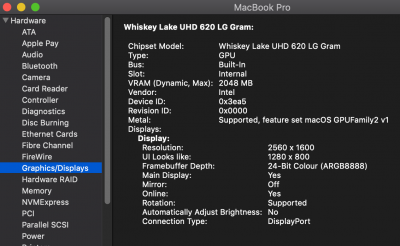- Joined
- Mar 23, 2012
- Messages
- 18
- Motherboard
- LG Gram
- CPU
- Intel Whiskey Lake
- Graphics
- Intel UHD 620
@bjjung that did the trick. not sure what i'm gonna do about the bluetooth yet. i don't use the webcam and have been debating stealing that usb bus but not sure i wanna go down that road given that i can get the intel bluetooth working using the workaround i mentioned in an earlier message.
one help i could use from the group is help with the dsdt for a memory upgrade. found a stick of 32gb that works with the hardware but ends up causing a kp during the boot process. pretty sure i need to rebuild the dsdt, but there seems to be an issue with the bios or something because it will not boot to any linux distro i try. i did run across someone else on sf having the same issue (it can't seem to locate the efi boot image on the install media) but there doesn't seem to be any solution. so i'm at this cross road where i can boot with the default memory, but if i swap out the removable module i can't get macos or linux to boot to building a dsdt using the new memory. i'll admit, i don't know enough about building a custom dsdt to know what my options are on this.
on a side note, i'm testing various usb-c chargers i'll provide feedback on once i find one that works well without any performance issues if anyone is interested.
one help i could use from the group is help with the dsdt for a memory upgrade. found a stick of 32gb that works with the hardware but ends up causing a kp during the boot process. pretty sure i need to rebuild the dsdt, but there seems to be an issue with the bios or something because it will not boot to any linux distro i try. i did run across someone else on sf having the same issue (it can't seem to locate the efi boot image on the install media) but there doesn't seem to be any solution. so i'm at this cross road where i can boot with the default memory, but if i swap out the removable module i can't get macos or linux to boot to building a dsdt using the new memory. i'll admit, i don't know enough about building a custom dsdt to know what my options are on this.
on a side note, i'm testing various usb-c chargers i'll provide feedback on once i find one that works well without any performance issues if anyone is interested.