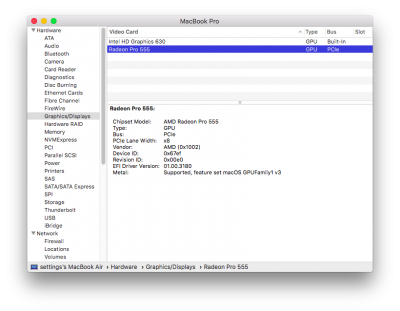- Joined
- Sep 10, 2016
- Messages
- 22
- Motherboard
- Lenovo legion Y520
- CPU
- i5-7300HQ / HM175
- Graphics
- RX 560m + HD 630
- Mobile Phone
Hi.
I bought laptop with i5-7300hq and radeon rx560 (mobile version). This mobile version is almost similar to desktop rx460, but has 0x100267ef id. Tried many things to make it work. But as result it is shown in system report window, but laptop still boots from intel hd graphics 630. And one more interesting thing. My rx560 is recognized as pro 555 graphics. Maybe they don't have many differences, but main difference is that mine has 4gb of vram.
Thanks for help.
I bought laptop with i5-7300hq and radeon rx560 (mobile version). This mobile version is almost similar to desktop rx460, but has 0x100267ef id. Tried many things to make it work. But as result it is shown in system report window, but laptop still boots from intel hd graphics 630. And one more interesting thing. My rx560 is recognized as pro 555 graphics. Maybe they don't have many differences, but main difference is that mine has 4gb of vram.
Thanks for help.