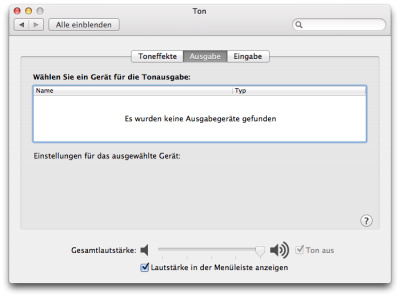toleda
Moderator
- Joined
- May 19, 2010
- Messages
- 22,834
- Motherboard
- Asus Maximus VII Impact
- CPU
- i7-4770K
- Graphics
- RX 560 + HD4600
- Mac
- Classic Mac
- Mobile Phone
The important part starts with Method (_DSM... That injects the layout-id which is needed to configure audio in OS X.I didn't try that because the HDEF sections is quite different from what you have posted in the first post.
Is that all I have to do is replace the line,
0x79, 0x03, 0x00, 0x00
With this,
0x01, 0x00, 0x00, 0x00
If so, I can accomplish that. I have inserted the HDEF edits into a DSDT before but no matter what I tried I kept getting that error (Compile error, check output window for details. 255
Thank you in advance for all you hard work helping amateurs like myself.
Yes that is all you have to do. Make sure the dsdt compiles successfully before you edit anything. If so, make the edits. If there is still a problem, attach the unedited dsdt and the edited dsdt (with errors).