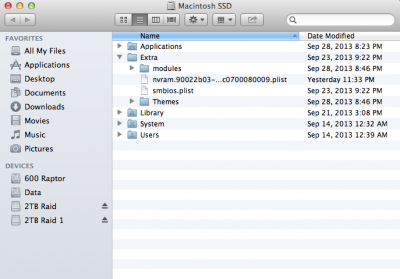- Joined
- Sep 29, 2011
- Messages
- 14
- Motherboard
- z170x-UD5-th
- CPU
- i7 6700k
- Graphics
- Nvidia GTX980ti
- Mac
I my quest to resolve my imessage problem I keep seeing people talk about making modifications to the org.chamelion.plist file in the extra folder. When I go there I don't see that file. Not sure why, I used the Multibeast 5.5.1 install. I installed with no dsdt and I'm running chimera 2.2. I have a z77x-up4-th board. Other than the imessage problem I'm running just fine. Does anyone know why that file isn't there?