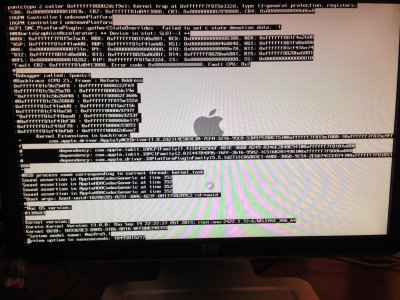- Joined
- Dec 27, 2011
- Messages
- 9
- Motherboard
- Gigabyte Z68XP-UD4
- CPU
- I5-2500K
- Graphics
- HD 6870
(Solved) Maverics on Gigabyte GA-Z68XP-UD4 Panics.
Good day.
I upgraded to Maverics from Lion following the guide posted on this website and successfully installed the OS but the only way I can boot into my system is using -x into safe mode. If I don't use -x I get a panic. I attached a screen shot.
I used Multibeast with the following settings post installation:
Quick Start > UserDSDT - /Users/wegrzynpm/Desktop/DSDT-GA-Z68XP-UD4-F6.aml
Drivers > Disk > 3rd Party SATA
Drivers > Disk > TRIM Enabler > 10.9.0 TRIM Patch
Drivers > Misc > FakeSMC v5.3.820
Drivers > Misc > NullCPUPowerManagement
Drivers > Misc > PS/2 Keyboard/Mice and Trackpads
Drivers > Misc > USB 3.0 - Universal by Zenith432
Drivers > System > AppleRTC Patch for CMOS Reset
Bootloaders > Chimera v2.2.1
Customize > Boot Options > Basic Boot Options
Customize > Boot Options > Generate CPU States
Customize > Boot Options > Hibernate Mode - Desktop
Customize > Boot Options > Use KernelCache
Customize > System Definitions > Mac Pro > Mac Pro 3,1
Customize > Themes > tonymacx86 Black
I have an AMD Radeon HD 6870 and i5 processor.
Any help would be appreciated as I have no Idea what I can do to fix this.
Thanks.
Pat
Good day.
I upgraded to Maverics from Lion following the guide posted on this website and successfully installed the OS but the only way I can boot into my system is using -x into safe mode. If I don't use -x I get a panic. I attached a screen shot.
I used Multibeast with the following settings post installation:
Quick Start > UserDSDT - /Users/wegrzynpm/Desktop/DSDT-GA-Z68XP-UD4-F6.aml
Drivers > Disk > 3rd Party SATA
Drivers > Disk > TRIM Enabler > 10.9.0 TRIM Patch
Drivers > Misc > FakeSMC v5.3.820
Drivers > Misc > NullCPUPowerManagement
Drivers > Misc > PS/2 Keyboard/Mice and Trackpads
Drivers > Misc > USB 3.0 - Universal by Zenith432
Drivers > System > AppleRTC Patch for CMOS Reset
Bootloaders > Chimera v2.2.1
Customize > Boot Options > Basic Boot Options
Customize > Boot Options > Generate CPU States
Customize > Boot Options > Hibernate Mode - Desktop
Customize > Boot Options > Use KernelCache
Customize > System Definitions > Mac Pro > Mac Pro 3,1
Customize > Themes > tonymacx86 Black
I have an AMD Radeon HD 6870 and i5 processor.
Any help would be appreciated as I have no Idea what I can do to fix this.
Thanks.
Pat