- Joined
- Aug 12, 2012
- Messages
- 40
- Motherboard
- Gigabyte H77M D3H
- CPU
- i5 3450
- Graphics
- GTX 560 (nonti)
- Mobile Phone
[SUCCESS] GA Z87 DS3H, i7 4770, GTX 770
Smi's CustoMac Pro
After two years, i decided to start a new Hackintosh built with the new Haswell CPU's. I decided to share this guide, because i havent seen this mainboard on the Buyers list or in the forum guides. so here are the hardware specifcations:
Intel Core i7 4770
Amazon
Gigabyte GA Z87 DS3H
Amazon
Gainward GTX 770
Amazon
Crucial Ballistix Sport 16GB (2x8)
Amazon
Samsung 840 Evo 250GB
Amazon
Seagate 3 TB Barracuda
Amazon
Thermaltake 630 Watt 80plus
Amazon
Bitfenix Shinobi USB3.0
Amazon
The Guide
Software i have used:
Q-Flash:
for flashing the BIOS from F1 to F2.
Unibeast:
to prepare the USB boot drive
Multibeast:
for post installation
OSX Mavericks
Windows 7 Professional
Installation:
Step 1: Flashing BIOS:
NOTE: Flashing your BIOS is extremely dangerous and can cause serious problems.
FLASH ON YOUR OWN RISK!
1.1: Downloading
Go to gigabyte's website and load the latest BIOS, in my case F2.
1.2: Extract
Extract the .exe and copy the BIOS-file (.f2) onto your FAT32 USB drive.
1.3: Flashing
Follow this guide (its german, sry), or google for q-flash tutorial.
1.4: Finish
Congrats, you have flashed your BIOS!
Step 2: Preparing USB Drive:
Follow the guide for preparing your USB drive with UNIBEAST on tonymac.
Step 3: OSX Installation:
3.1: preparing
unmount your graficscard, if you haven't done it already. this step is not necesarry, but i wanted to go the save way
3.2: USB
plug your USB drive into your USB 2.0.
NOTE: USB 3.0 doesnt work during the installation process!
3.3: BIOS settings
start your computer, press DEL to enter BIOS
Load Optimized Defaults under the last tab.
Go to X.M.P (under performance tab) and set Profile1
make sure you have SATA-mode set to AHCI and not IDE
save and exit
3.4: Installation
Press F12 on startup to get to the boot-selection screen.
select your USB drive
On chimera screen press enter.
Follow the Apple installation guide
When the guide is finished, reboot with your USB drive still plugged to USB 2.0
On Chimera boot screen select the New tab (its called untitled 1 on my screen)
NOTE: i used the flags: -x -v, but it wasnt necessary. you can boot without flags.
3.5 Post installation
Plug in your second USB drive or connect to the internet via ethernet and load Multibeast.
select and only select these settings:
NOTE: For Audio Driver select 887 not 892 !
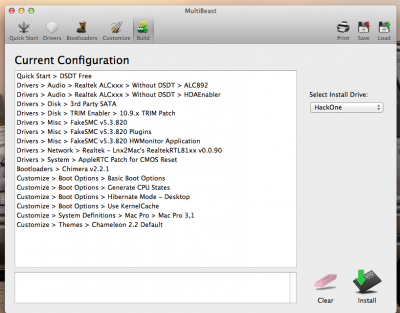
click on install.
Congrats! you have successfully installed Mavericks on your Hackintosh. You can unplug your Unibeast USB drive.
Reboot, plug your graficscard back in and enjoy!
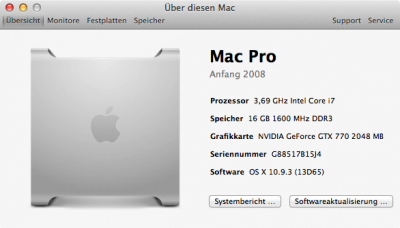
Working / Not Working / Not Tested
Ethernet
iTunes
Appstore
Sleep / Wake (native)
Graficscard (native)
Audio (USB) (Update 27.05.2014)
Bluetooth (Update 05.06.2014)
USB 3.0 (Update 05.06.2014)
Audio (AUX) (Update 27.05.2014)
Wifi (Update 05.06.2014)
Nothing
Nothing
Updates:
27.05.2014
Tested Audio: USB works fine, AUX doesnt
05.06.2014
Bluetooth working out-of-the-box!
05.06.2014
Wifi Card TP-Link TL-WN881ND doesnt work, networks are shown but i cant connect. i used all kext's i could find out there but none work. and i cant figure out where to apply a solution from another thread here at tonymacx86 in the kext. anyone got any suggestions?
30.08.2014
Wifi and AUX audio are working. for wifi i used the more expensive TP link card. till now i dont know why AUX is working. i didnt change any settings
Amazon
Gigabyte GA Z87 DS3H
Amazon
Gainward GTX 770
Amazon
Crucial Ballistix Sport 16GB (2x8)
Amazon
Samsung 840 Evo 250GB
Amazon
Seagate 3 TB Barracuda
Amazon
Thermaltake 630 Watt 80plus
Amazon
Bitfenix Shinobi USB3.0
Amazon
The Guide
Software i have used:
Q-Flash:
for flashing the BIOS from F1 to F2.
Unibeast:
to prepare the USB boot drive
Multibeast:
for post installation
OSX Mavericks
Windows 7 Professional
Installation:
Step 1: Flashing BIOS:
NOTE: Flashing your BIOS is extremely dangerous and can cause serious problems.
FLASH ON YOUR OWN RISK!
1.1: Downloading
Go to gigabyte's website and load the latest BIOS, in my case F2.
1.2: Extract
Extract the .exe and copy the BIOS-file (.f2) onto your FAT32 USB drive.
1.3: Flashing
Follow this guide (its german, sry), or google for q-flash tutorial.
1.4: Finish
Congrats, you have flashed your BIOS!
Step 2: Preparing USB Drive:
Follow the guide for preparing your USB drive with UNIBEAST on tonymac.
Step 3: OSX Installation:
3.1: preparing
unmount your graficscard, if you haven't done it already. this step is not necesarry, but i wanted to go the save way
3.2: USB
plug your USB drive into your USB 2.0.
NOTE: USB 3.0 doesnt work during the installation process!
3.3: BIOS settings
start your computer, press DEL to enter BIOS
Load Optimized Defaults under the last tab.
Go to X.M.P (under performance tab) and set Profile1
make sure you have SATA-mode set to AHCI and not IDE
save and exit
3.4: Installation
Press F12 on startup to get to the boot-selection screen.
select your USB drive
On chimera screen press enter.
Follow the Apple installation guide
When the guide is finished, reboot with your USB drive still plugged to USB 2.0
On Chimera boot screen select the New tab (its called untitled 1 on my screen)
NOTE: i used the flags: -x -v, but it wasnt necessary. you can boot without flags.
3.5 Post installation
Plug in your second USB drive or connect to the internet via ethernet and load Multibeast.
select and only select these settings:
NOTE: For Audio Driver select 887 not 892 !
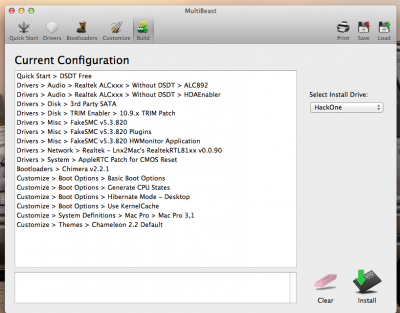
click on install.
Congrats! you have successfully installed Mavericks on your Hackintosh. You can unplug your Unibeast USB drive.
Reboot, plug your graficscard back in and enjoy!
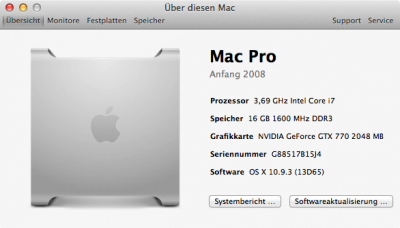
Working / Not Working / Not Tested
Ethernet
iTunes
Appstore
Sleep / Wake (native)
Graficscard (native)
Audio (USB) (Update 27.05.2014)
Bluetooth (Update 05.06.2014)
USB 3.0 (Update 05.06.2014)
Audio (AUX) (Update 27.05.2014)
Wifi (Update 05.06.2014)
Nothing
Nothing
Updates:
27.05.2014
Tested Audio: USB works fine, AUX doesnt
05.06.2014
Bluetooth working out-of-the-box!
05.06.2014
Wifi Card TP-Link TL-WN881ND doesnt work, networks are shown but i cant connect. i used all kext's i could find out there but none work. and i cant figure out where to apply a solution from another thread here at tonymacx86 in the kext. anyone got any suggestions?
30.08.2014
Wifi and AUX audio are working. for wifi i used the more expensive TP link card. till now i dont know why AUX is working. i didnt change any settings
