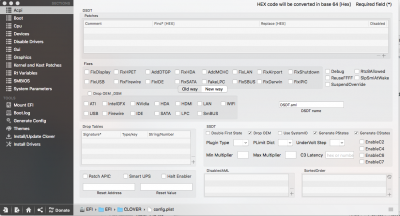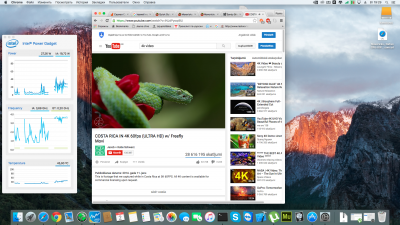1s-iMac:ssdtPRGen.sh-Beta a1$ ./ssdtPRGen.sh -w 3
ssdtPRGen.sh v0.9 Copyright (c) 2011-2012 by † RevoGirl
v6.6 Copyright (c) 2013 by † Jeroen
v18.5 Copyright (c) 2013-2016 by Pike R. Alpha
-----------------------------------------------------------
Bugs > https://github.com/Piker-Alpha/ssdtPRGen.sh/issues <
System information: Mac OS X 10.11.3 (15D21)
Brandstring: "Intel(R) Core(TM) i7-3770K CPU @ 3.50GHz"
Override value: (-w) Ivy Bridge workarounds, now set to: 3!
Version: models.cfg v160 / Sandy Bridge.cfg v150
Scope (_PR_) {222 bytes} with ACPI Processor declarations found in the DSDT (ACPI 1.0 compliant)
Generating ssdt.dsl for a 'iMac13,2' with board-id [Mac-FC02E91DDD3FA6A4]
Ivy Bridge Core i7-3770K processor [0x306A9] setup [0x0704]
With a maximum TDP of 77 Watt, as specified by Intel
Number logical CPU's: 8 (Core Frequency: 3500 MHz)
Number of Turbo States: 4 (3600-3900 MHz)
Number of P-States: 24 (1600-3900 MHz)
Injected C-States for CPU0 (C1,C3,C6)
Injected C-States for CPU1 (C1,C2,C3)
Compiling: ssdt_pr.dsl
Intel ACPI Component Architecture
ASL Optimizing Compiler version 20140926-64 [Nov 6 2014]
Copyright (c) 2000 - 2014 Intel Corporation
ASL Input: /Users/a1/Library/ssdtPRGen/ssdt.dsl - 316 lines, 9732 bytes, 74 keywords
AML Output: /Users/a1/Library/ssdtPRGen/ssdt.aml - 2256 bytes, 28 named objects, 46 executable opcodes
Compilation complete. 0 Errors, 0 Warnings, 0 Remarks, 0 Optimizations
Do you want to copy /Users/a1/Library/ssdtPRGen/ssdt.aml to /Extra/ssdt.aml? (y/n)? n
Do you want to open ssdt.dsl (y/n)? n
1s-iMac:ssdtPRGen.sh-Beta a1$
1s-iMac:ssdtPRGen.sh-Beta a1$ Override value: (-w) Ivy Bridge workarounds, now set to: 3!
-bash: syntax error near unexpected token `('
1s-iMac:ssdtPRGen.sh-Beta a1$
1s-iMac:ssdtPRGen.sh-Beta a1$ Version: models.cfg v160 / Sandy Bridge.cfg v150
-bash: Version:: command not found
1s-iMac:ssdtPRGen.sh-Beta a1$
1s-iMac:ssdtPRGen.sh-Beta a1$
1s-iMac:ssdtPRGen.sh-Beta a1$ Scope (_PR_) {222 bytes} with ACPI Processor declarations found in the DSDT (ACPI 1.0 compliant)
-bash: syntax error near unexpected token `_PR_'
1s-iMac:ssdtPRGen.sh-Beta a1$ Generating ssdt.dsl for a 'iMac13,2' with board-id [Mac-FC02E91DDD3FA6A4]
-bash: Generating: command not found
1s-iMac:ssdtPRGen.sh-Beta a1$ Ivy Bridge Core i7-3770K processor [0x306A9] setup [0x0704]
-bash: Ivy: command not found
1s-iMac:ssdtPRGen.sh-Beta a1$ With a maximum TDP of 77 Watt, as specified by Intel
-bash: With: command not found
1s-iMac:ssdtPRGen.sh-Beta a1$ Number logical CPU's: 8 (Core Frequency: 3500 MHz)
> Number of Turbo States: 4 (3600-3900 MHz)
> Number of P-States: 24 (1600-3900 MHz)
> Injected C-States for CPU0 (C1,C3,C6)
> Injected C-States for CPU1 (C1,C2,C3)
>
> Compiling: ssdt_pr.dsl
> Intel ACPI Component Architecture
> ASL Optimizing Compiler version 20140926-64 [Nov 6 2014]
> Copyright (c) 2000 - 2014 Intel Corporation
>
> ASL Input: /Users/a1/Library/ssdtPRGen/ssdt.dsl - 316 lines, 9732 bytes, 74 keywords
> AML Output: /Users/a1/Library/ssdtPRGen/ssdt.aml - 2256 bytes, 28 named objects, 46 executable opcodes
>
> Compilation complete. 0 Errors, 0 Warnings, 0 Remarks, 0 Optimizations
>
> Do you want to copy /Users/a1/Library/ssdtPRGen/ssdt.aml to /Extra/ssdt.aml? (y/n)? n
> Do you want to open ssdt.dsl (y/n)? n