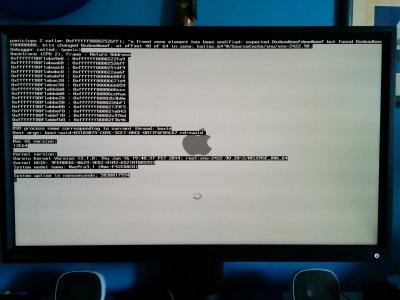- Joined
- Jun 7, 2011
- Messages
- 10
- Motherboard
- GA-Z87MX-D3H
- CPU
- Intel Core i5-4670K
- Graphics
- Intel HD4600
- Mac
- Classic Mac
- Mobile Phone
Hi,
I downloaded from the AppStore the new mavericks 10.9.2 installer, and after with unibeast 3.0.1 i created a USB installer without problem. Next i rebooted and started the installer with USB drive; the whole process of installation had no problems and after the system rebooted.
At the first reboot then, booting the system through usb drive, the system goes into kernel panic as attached image.
What can be the problem?
The installation with 10.9.1 had not given me any problems. Thanks to all
I downloaded from the AppStore the new mavericks 10.9.2 installer, and after with unibeast 3.0.1 i created a USB installer without problem. Next i rebooted and started the installer with USB drive; the whole process of installation had no problems and after the system rebooted.
At the first reboot then, booting the system through usb drive, the system goes into kernel panic as attached image.
What can be the problem?
The installation with 10.9.1 had not given me any problems. Thanks to all