- Joined
- Oct 30, 2018
- Messages
- 321
- Motherboard
- GIGABYTE Z490 AORUS ELITE
- CPU
- i7-10700K
- Graphics
- RX 5700XT
- Mac
- Mobile Phone
'MasterZee' was working great. I decided to chance an upgrade to 10.14.5 (Currently running on 10.14.3)
Upon advice, I first updated the boot-loader to the most current version in the downloads area (v4961)
This immediately went to heII on a fast train.
Upon reboot, after selecting the main drive on the clover screen... I immediately get a prohibited sign. When booting from my BACKUP drive, I also get a prohibited sign. (I wasn't paying attention to it today and, a backup must have been done when I walked away at some point.)
I also updated all of the drivers to the current 64bit versions and, updated all kexts to the latest... including Lilu, WeG, USBInjectAll and AppleALC. All of these were downloaded again today and installed in /L/E/ (kextcache rebuilt) So, they are definitely the most recent versions.
I can still boot the main drive when using the USB stick which is using Clover v4920.
While I can get into the system this way, nothing I have done so far has been able to get me past the prohibited sign when booting from the main drive.
Attached is the current EFI and /L/E/ screenshot... I don't think the IOReg file is necessary in this case since I am booted from my USB stick anyway. if anyone can point me to my mistake - please assist. My limited knowledge has been exhausted.
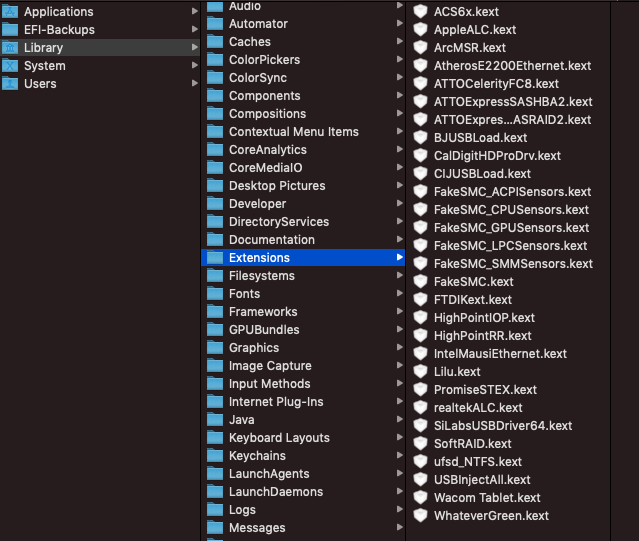
Upon advice, I first updated the boot-loader to the most current version in the downloads area (v4961)
This immediately went to heII on a fast train.
Upon reboot, after selecting the main drive on the clover screen... I immediately get a prohibited sign. When booting from my BACKUP drive, I also get a prohibited sign. (I wasn't paying attention to it today and, a backup must have been done when I walked away at some point.)
I also updated all of the drivers to the current 64bit versions and, updated all kexts to the latest... including Lilu, WeG, USBInjectAll and AppleALC. All of these were downloaded again today and installed in /L/E/ (kextcache rebuilt) So, they are definitely the most recent versions.
I can still boot the main drive when using the USB stick which is using Clover v4920.
While I can get into the system this way, nothing I have done so far has been able to get me past the prohibited sign when booting from the main drive.
Attached is the current EFI and /L/E/ screenshot... I don't think the IOReg file is necessary in this case since I am booted from my USB stick anyway. if anyone can point me to my mistake - please assist. My limited knowledge has been exhausted.
