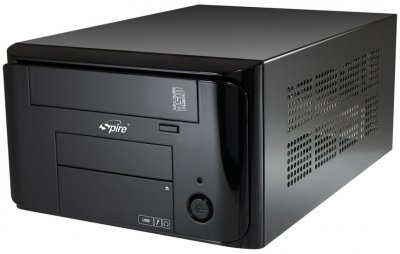- Joined
- Nov 21, 2011
- Messages
- 24
- Motherboard
- Asrock X79 Extreme3
- CPU
- E5-2667
- Graphics
- GTX 560
- Mac
- Mobile Phone
macpeter's Mini build - GA-G61N-USB3 - Intel I3-2105 3.1GHz - HD3000
spire spm210b 300w.jpg
Components
Apple OS X Lion @ Mac Apps Store
http://itunes.apple.com/us/app/os-x-lion/id444303913?mt=12
GIGABYTE GA-H61N-USB3 Intel H61 Express Chipset Mini ITX DDR3 800 Intel - LGA 1155 Motherboard (rev 1.0 F3)
http://www.amazon.com/gp/product/B005SCYHV8/
Intel Core i3-2105 Sandy Bridge 3.1GHz LGA 1155
http://www.newegg.com/Product/Product.aspx?Item=N82E16819115090
2x Corsair XMS3 4GB DDR3 1333MHz
http://www.amazon.com/gp/product/B003ZDJ42O/
Western Digital Caviar Green 1.5 TB SATA III Desktop Hard Drive - WD15EARX
http://www.amazon.com/gp/product/B004VFJ8J4/
Spire SPM210B-300W-PFC
(same as the APEX MI-008 Mini-ITX tower, but with 300 Watt Power Supply)
http://www.newegg.com/Product/Product.a ... 6811154091
Scythe Slip Stream 120mm Case Fan (SY1225SL12)
(local store)
Comments
I'm a experienced Mac user for quite some years and still have a iMac Intel, Mac mini and Power Mac G5.
My fourth hackintosh build, this time a Mini. This computer will be used as a server for an video surveillance application with four IP cameras. As a server, so I don't need a GPU and use the Intel HD 3000 onboard graphics of the I3-2105 CPU.
Changed the BIOS to:
- - 480MB shared video RAM for onboard graphics.
- HPET 64 bit mode
- SATA to AHCI mode
I used Tony's UniBeast 1.1 for the installation. The installation of Mac OS X 10.7.3 went smooth and I used MultiBeast 4.3.1 with the following options:
- - UserDSDT Install (GA-H61N-USB3 F3 on desktop)
- System Utilities
- Drivers & Bootloaders / Kexts & Enablers / Audio / Realtek ALC8xxx
- Drivers & Bootloaders / Kexts & Enablers / Audio / AppleHDA Rollback
- Drivers & Bootloaders / Kexts & Enablers / Disk / 3rdParty SATA
- Drivers & Bootloaders / Kexts & Enablers / Network / Realtek Gigabit Ethernet 2.0.6
- Customization / Boot Options / Generate CPU States
- Customization / Boot Options / Use KernelCache
- System Definitions / Mac mini
Large hard drive (4k sector issue)
Because I use a large hard drive with a 4k sector, booting from the hard drive will throw a boot0 error. This can be solved.
- - boot from the USB, choose to boot from hard disk with boot option "-s"
- type "fsck -fy" and wait to complete
- we need to change the boot1h
- this sample assume the hard drive is disk0 and the OSX partion is s2 (!!!!)
- to change the boot1h type:
cd /usr/standalone/i386
fdisk -f boot0 -u -y /dev/rdisk0
dd if=boot1h of=/dev/rdisk0s2
fdisk -e /dev/rdisk0
p
f 2
w
y
exit
cp boot /
chflags hidden /boot
reboot
(thanks to Karacho and Going Bald - can't find the post anymore)
Geekbench = 6.757
This installation gave a Geekbench score of 6757 (32-bits version).