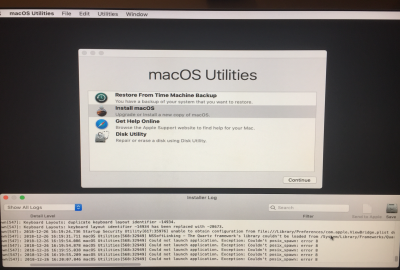- Joined
- May 17, 2011
- Messages
- 502
- Motherboard
- GIGABYTE GA-Z68X-UD3P Rev1.3 (F7)
- CPU
- i5-2500K OC 4.2GHz
- Graphics
- HD 6850
- Mac
- Mobile Phone
I am unfortunately having a difficult time launching the Install Application from my Unibeast USB during the installation process.
I am getting this error code on the installer when trying to open the app-- Could not launch application: Exception: Couldn't posix_spawn: error 8
Every other application in boot disk seems to be opening/working fine. I assume something was corrupted in the making of the bootable USB as i rebooted several times and seem to be hanging at the same issue every time... I have attached an image of the issue with a log. Any ideas?
I am getting this error code on the installer when trying to open the app-- Could not launch application: Exception: Couldn't posix_spawn: error 8
Every other application in boot disk seems to be opening/working fine. I assume something was corrupted in the making of the bootable USB as i rebooted several times and seem to be hanging at the same issue every time... I have attached an image of the issue with a log. Any ideas?