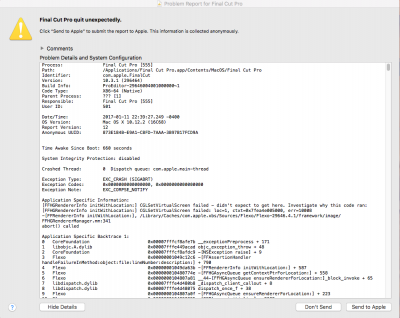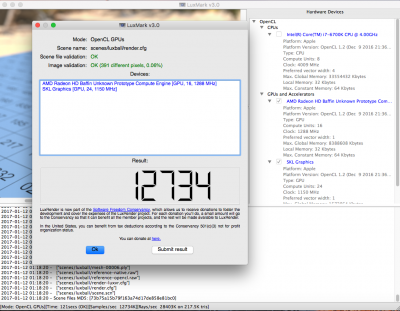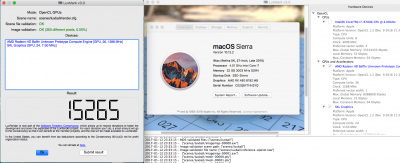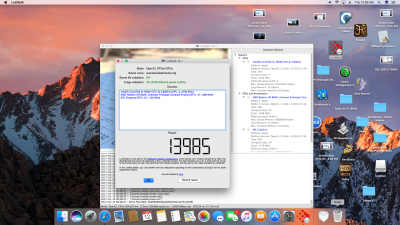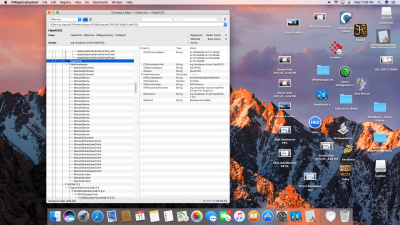- Joined
- Nov 18, 2015
- Messages
- 44
- Motherboard
- z77x-ud3h
- CPU
- i7 3770k
- Graphics
- RX 480
- Mobile Phone
What error it gives in the report?My setup is Gigabyte GA-Z170X-Gaming 7 Skylake 6700k with AMD XFX GTR 480.
Everything works fine but final cut does not start. I reinstall it and continue the problem. Could you put your config.plist? Maybe I have something wrong. I am using SMbios Macpro 6.1 but I already use iMac 14.2 and 17.1.