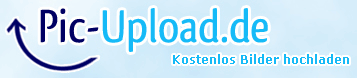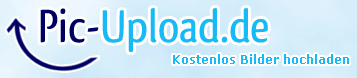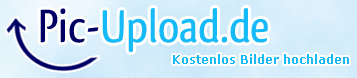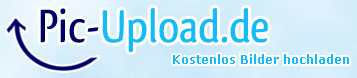Hey folks,
i have made some further more investigations:
Plugged in my Sapphire R9 280x in PCI-Slot#1
Plugged in my Sapphire RX460 Nitro in PCI-Slot#2
Disabled IGPU in BIOS completely
started ASRock Z170 Extreme7+ with latest CLOVER Rev. 3769
System started perfectly, as shown in the following screens:
1) Systeminformation Monitor:
as you can see: just two VideoCards - one Radeon R9 280x and one Radeon RX460 Nitro
2) DPCIManager:
So here you can see also just these two VideoCards: R9 280x and RX460 Nitro
3) IORegistryExplorer:
R9 280X in PCI-Slot#1 just loaded AMDRadeonX4000.kext while...
Radeon RX460 in PCI-Slot#2 just loaded AMDRadeonX4100.kext.
So, both cards running native right now - but i think the only reason for this is, because the Radeon R9 280x is running "out-of-the-box", even under macOS Sierra.
So my thougts are the following:
all we have to find out, is why is the R9 280x running "nativ out-of-the-box"?
Why we have to find out? Cause plugging the RX460 in Slot#1 (making THIS the primary gfx) and the R9 280X in Slot#2 (secondary gfx) gives the same black screen as using the RX460 on it's own (primary, stand-alone). Maybe it is just a VBios patch we need, maybe it is somewhat within AMD7000Controller.kext we have to investigate - but right now the only way to make it work is using a) IGPU as primary gfx or b) a working out-of-the-box card in first PCI-Slot as primary gfx.
! So, common people, let's get back to work and find out !