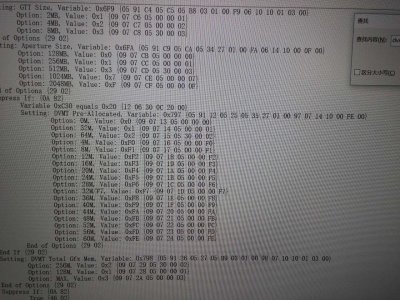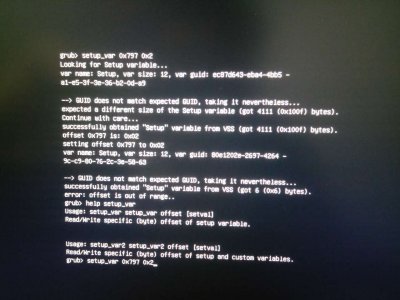- Joined
- Mar 13, 2014
- Messages
- 22
- Motherboard
- MSI QL62 6QF
- CPU
- Intel Core i5-6300HQ
- Graphics
- Intel HD 530 / GeForce 960M
Hi, i wont install Mac OS Sierra on my laptop MSI QL62 6QF, but i become this error.
"vm swap subsystem is on"

How can i fix this? It comes from Nvidia card? In BIOS Setting i cannot turn Nvidia off.
My laptop configuration:
Core i5-6300HQ 4 x 2,3Gh
SSD 256 Gb
Intel HD 530 + GeForce 960M 2 Gb
Thank your for any comments.
"vm swap subsystem is on"

How can i fix this? It comes from Nvidia card? In BIOS Setting i cannot turn Nvidia off.
My laptop configuration:
Core i5-6300HQ 4 x 2,3Gh
SSD 256 Gb
Intel HD 530 + GeForce 960M 2 Gb
Thank your for any comments.