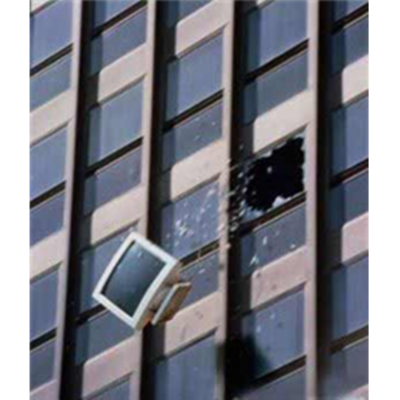- Joined
- Jul 27, 2020
- Messages
- 4
- Motherboard
- Lenovo Thinkpad T440p (Mobile Intel QM87 Express)
- CPU
- Intel(R) Core(TM) i5-4300M CPU @ 2.60GHz
- Graphics
- NVIDIA® GeForce® GT 730M
I've been following this guide on github to install Mojave 10.14.4 on a Lenovo Thinkpad T440p laptop. To make flash drive installer I formatted the USB, transferred Mojave installer to USB, mounted EFI of flash drive, and copied EFI folder from github repository to EFI partition. BIOS settings the following, as per guide:
Oh, and I'm new to all this if you couldn't tell.
- Security > Security Chip: must be Disabled,
- Memory Protection > Execution Prevention: must be Enabled,
- Internal Device Access > Bottom Cover Tamper Detection: must be Disabled,
- Anti-Theft > Current Setting: must be Disabled,
- Anti-Theft > Computrace > Current Setting: must be Disabled,
- Secure Boot > Secure Boot: must be Disabled.
- UEFI/Legacy Boot: Both,
- UEFI/Legacy Priority: UEFI First,
- CSM Support: Yes.
Oh, and I'm new to all this if you couldn't tell.