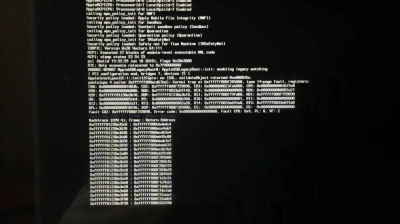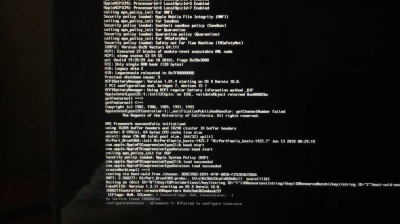- Joined
- Jan 1, 2017
- Messages
- 38
- Motherboard
- Inspiron 15 7000 Series 7559
- CPU
- Core i7-6700HQ
- Graphics
- Intel HD530/NVIDIA GTX 960M 3840x2160
It's been days since I successfully installed MacOS Mojave Public Beta on this Dell 7559. The config is exactly the same as the one booting High Sierra except that I updated Clover to r4595. No surprise there are problems:
- Random panic during boot. But I can always boot into Mojave if try enough times, at most 4 If I remember correctly. See attached pics for both boot messages of panic and normal boot.
- CoreDisplayFixup doesn't work on Public Beta 1 or Public Beta 2. mac-pixel-clock-patch-V2 works on an early version of Public Beta 1, but not on Public Beta 2. A patched working CoreDisplay.framework is attached.