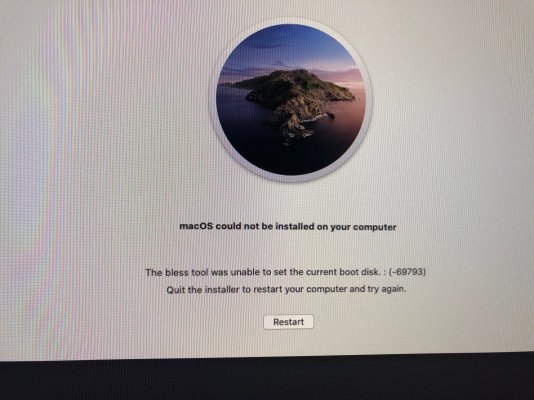Hi,
I managed to fix this issue.
Follow the next steps, even though I couldn't find those anywhere.
1. Assuming you already initiated the upgrade, or else download it from
https://support.apple.com and install it as any other dmg software (it's installable).
2. When you reboot, you need to detect the installer icon in your boot loader. Those entries are usually hidden in Clover. If you can't locate it, it won't carry on with the installation. If this is the case, press the 'F3' key while you are in the Clover menu. The new hidden 'Boot UEFI Internal From EFI' images should appear. Select the one that corresponds to your EFI boot drive. In my system there are two EFI partitions on two separate drives. I use the second drive as the OSX boot device, so I selected the second hidden 'Boot UEFI Internal From EFI' image.
3. You will be presented with a new Clover boot menu. Now, you'll need to select 'Boot macOS Install Prebooter from Preboot'.
4. The boot should take you into the installation phase where you'll see the installer's installation bar progresses.
5. The system may automatically reboot during this phase, so make sure to repeat steps 2-4.
6. At the end of the installation you may see an error message: 'The bless tool was unable to set the current boot disk' (see attached screenshot) with a 'Restart' button at the bottom. Ignore this message and hit 'Restart' as this actually means you are done.
7. Now, at the Clover menu, select your OSX boot image, as per normal boot and the system should complete the installation (the boot time may be a bit longer, waiting to finalise the latest installation).
8. Now you will be asked to re-login to iCloud. If you reached this step, you're almost done.
I hope this guide helps those who still struggle with upgrading Catalina, as I was.
All the best.