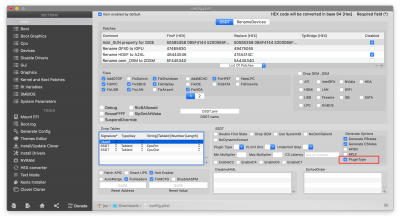- Joined
- May 21, 2018
- Messages
- 32
- Motherboard
- Gigabyte Designare z390
- CPU
- 9900k
- Graphics
- RX 580
Hello everyone, I am still fairly new to hackintosh.
The specs for this system:
Motherboard: Asus z170-A
CPU: Intel 6600k
GPU: PowerColor rx 580
In the Bios, my settings for graphics is:
Primary Display: PEG
iGPU: Multi-Monitor: Disabled
In About this Mac it shows my processor, well I think, its: 3.5 GHz Quad-Core Intel Core i5 and Graphics say Radeon RX 580 8 GB
So the issue is when I put the computer into sleep mode. The screen goes black and says there is no input, which is how my monitor is when I put a computer to sleep. However, the computer stays on, and if I click on the mouse, or press a key on the keyboard, the monitor displays the desktop meaning it never actually went to sleep.
So I used clover to setup my usb, and used the following kexts:
AppleIntelE1000e.kext
FakeSMC.kext
Lilu.kext
USBInjectAll.kext
WhateverGreen.kext
The specs for this system:
Motherboard: Asus z170-A
CPU: Intel 6600k
GPU: PowerColor rx 580
In the Bios, my settings for graphics is:
Primary Display: PEG
iGPU: Multi-Monitor: Disabled
In About this Mac it shows my processor, well I think, its: 3.5 GHz Quad-Core Intel Core i5 and Graphics say Radeon RX 580 8 GB
So the issue is when I put the computer into sleep mode. The screen goes black and says there is no input, which is how my monitor is when I put a computer to sleep. However, the computer stays on, and if I click on the mouse, or press a key on the keyboard, the monitor displays the desktop meaning it never actually went to sleep.
So I used clover to setup my usb, and used the following kexts:
AppleIntelE1000e.kext
FakeSMC.kext
Lilu.kext
USBInjectAll.kext
WhateverGreen.kext