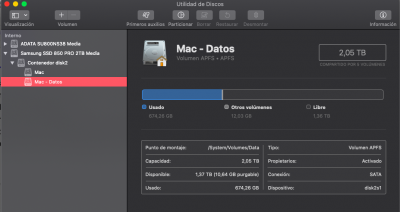- Joined
- Oct 5, 2013
- Messages
- 147
- Motherboard
- HP 15-bs212
- CPU
- i7-7500U
- Graphics
- HD 620 (1366x768)
- Mac
- Mobile Phone
Hi. I just installed MacOs Catalina Beta public and everything works fine. With the help of Sniki. We will see how they are updating the kext, for the next beta and the final version.
Now I want to get rid of a doubt: When the installation finishes, a partition is generated that says: "MacOs Catalina Beta was installed in Data". This will always be like this? or will it just be with Beta?
Thanks.
Now I want to get rid of a doubt: When the installation finishes, a partition is generated that says: "MacOs Catalina Beta was installed in Data". This will always be like this? or will it just be with Beta?
Thanks.