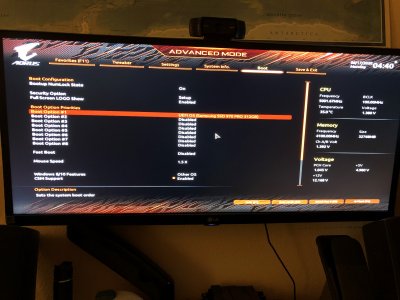- Joined
- Mar 17, 2020
- Messages
- 34
- Motherboard
- Gigabyte Z390 Aorus Master
- CPU
- i9-9900K (delidded 5GHz)
- Graphics
- RX 6900XT - RX 6800
MY PROBLEM:
Windows 10 results in a "blue screen of death" (BSOD) displaying "Stop code: KMODE_EXCEPTION_NOT HANDLED".
My Clover boot loader displays both my Windows 10 drive and my Catalina drive (DUAL Booting w/Clover). Both boot successfully.
From the PC being off overnight, if I then power on my PC it loads Clover and if I then select my "Windows 10" drive the result consistently is the BSOD.
If I restart the PC (second time, immediately after BSOD) and again select my "Windows 10" drive it loads successfully without any error.
More of a nuisance, would like to fix it if possible. Or at least understand why this is happening!
This restart tends to reset to default settings my GPU (AMD: Aorus RX 5700 XT) which is the issue I really am trying to address.
Thank you for your help with this!
ATTACHED:
config.plist
screenshot
MY SYSTEM:
Z390 Aorus Master (gigabyte)
Intel Core i9-9900K (delidded, rokit cool's bronze IHS, OC=5GHz all cores)
Kraken Z63 AIO Cooler
Aorus RX 5700 XT (gigabyte)
Intel Wireless-AC 9560
Fenvi T919 Wifi
HD Pro Webcam C920
HyperX Predator RGB 4000mhz (OC=4100mhz) 4 x 8gb = total 32gb
Slot #1: M.2 NVME Samsung 970 Evo Plus (500GB) - Windows 10 OS drive
Slot #2: M.2 NVME Samsung 970 Evo Plus (1TB) - extra storage drive
Slot #3: M.2 NVME Samsung 970 Pro (512GB) - target drive for macOS Catalina
Sata SSD Samsung 960 Evo (1TB) - extra storage drive
Gigabyte Titan Ridge Thunderbolt 3
Be Quiet Dark Power Pro 11 850 watts
Be Quiet Pure Base 500 Window - PC Case
Windows 10 results in a "blue screen of death" (BSOD) displaying "Stop code: KMODE_EXCEPTION_NOT HANDLED".
My Clover boot loader displays both my Windows 10 drive and my Catalina drive (DUAL Booting w/Clover). Both boot successfully.
From the PC being off overnight, if I then power on my PC it loads Clover and if I then select my "Windows 10" drive the result consistently is the BSOD.
If I restart the PC (second time, immediately after BSOD) and again select my "Windows 10" drive it loads successfully without any error.
More of a nuisance, would like to fix it if possible. Or at least understand why this is happening!
This restart tends to reset to default settings my GPU (AMD: Aorus RX 5700 XT) which is the issue I really am trying to address.
Thank you for your help with this!
ATTACHED:
config.plist
screenshot
MY SYSTEM:
Z390 Aorus Master (gigabyte)
Intel Core i9-9900K (delidded, rokit cool's bronze IHS, OC=5GHz all cores)
Kraken Z63 AIO Cooler
Aorus RX 5700 XT (gigabyte)
Intel Wireless-AC 9560
Fenvi T919 Wifi
HD Pro Webcam C920
HyperX Predator RGB 4000mhz (OC=4100mhz) 4 x 8gb = total 32gb
Slot #1: M.2 NVME Samsung 970 Evo Plus (500GB) - Windows 10 OS drive
Slot #2: M.2 NVME Samsung 970 Evo Plus (1TB) - extra storage drive
Slot #3: M.2 NVME Samsung 970 Pro (512GB) - target drive for macOS Catalina
Sata SSD Samsung 960 Evo (1TB) - extra storage drive
Gigabyte Titan Ridge Thunderbolt 3
Be Quiet Dark Power Pro 11 850 watts
Be Quiet Pure Base 500 Window - PC Case