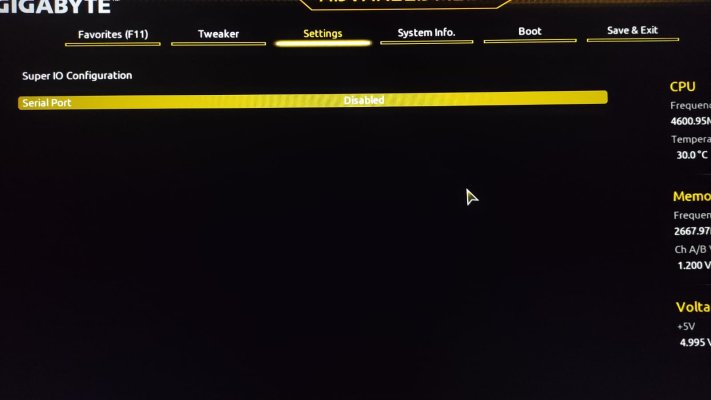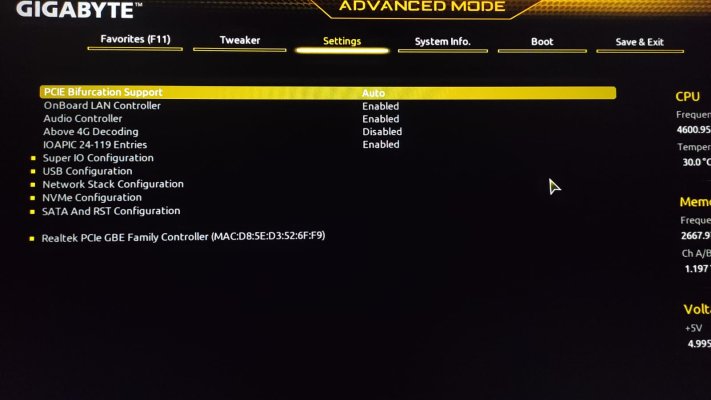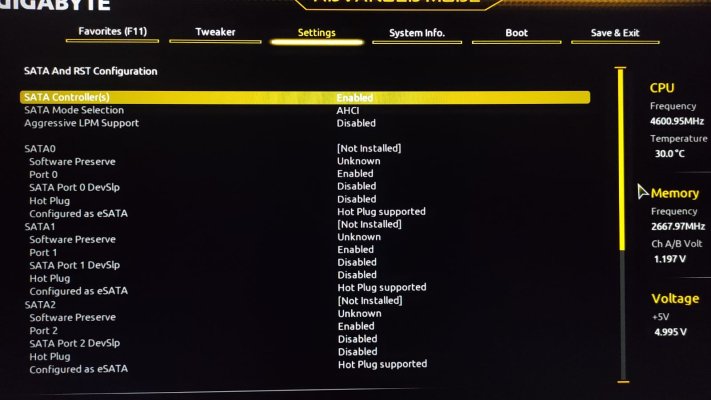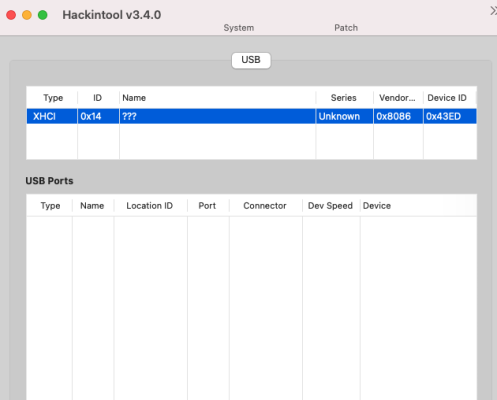- Joined
- Jun 12, 2020
- Messages
- 19
- Motherboard
- Toshiba Dynabook Satellite Pro C50-G-10T (OpenCore)
- CPU
- i7-10510U
- Graphics
- UHD 630
- Mac
- Classic Mac
- Mobile Phone
I like that we try again to get the USB ports to work.
I will upload photos of all BIOS settings shortly, I may have missed something there. Thanks again.
I will upload photos of all BIOS settings shortly, I may have missed something there. Thanks again.