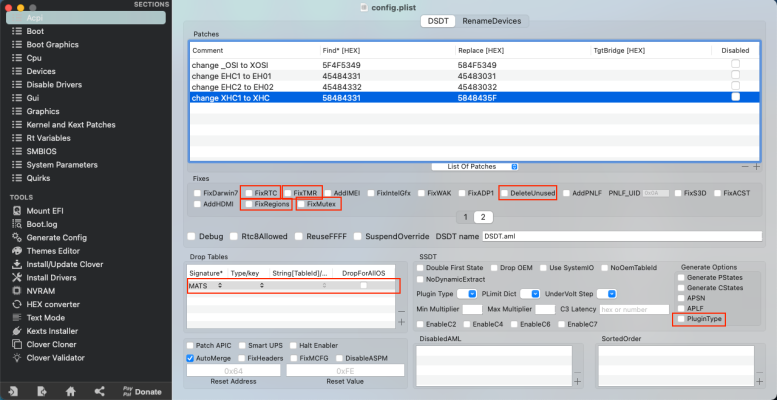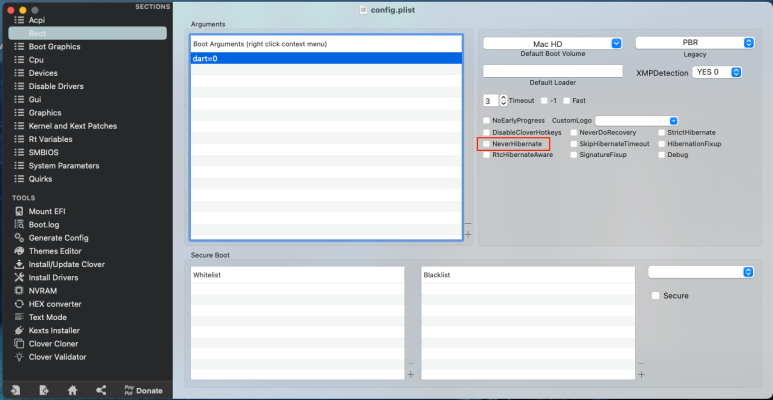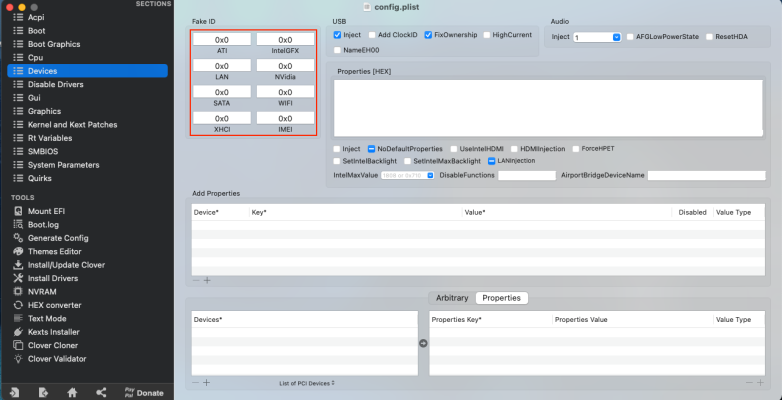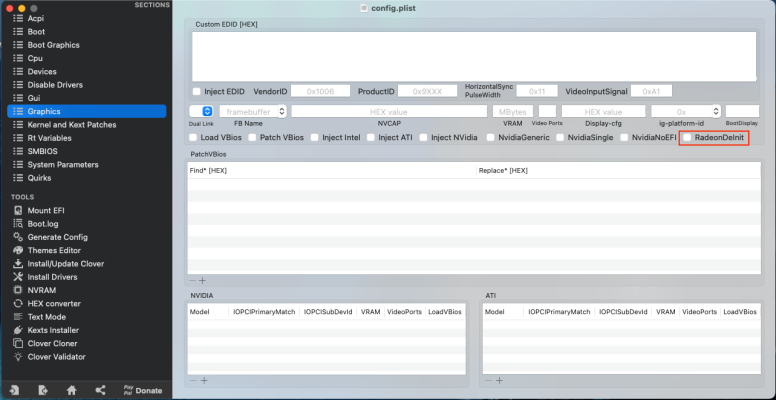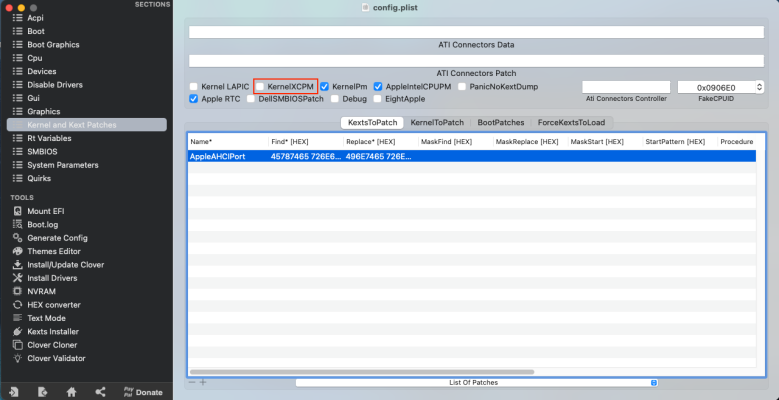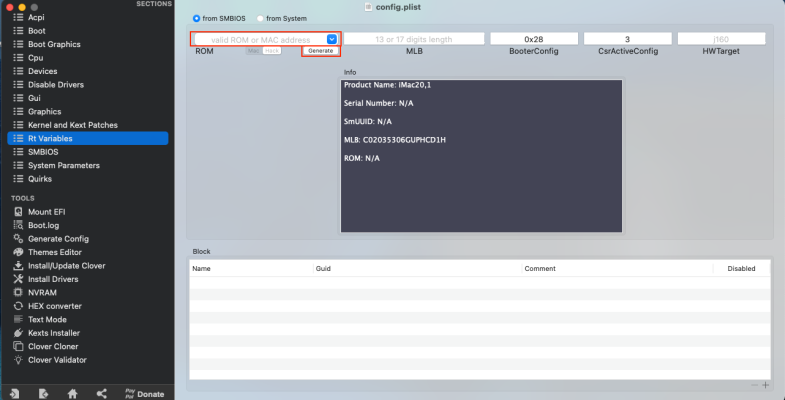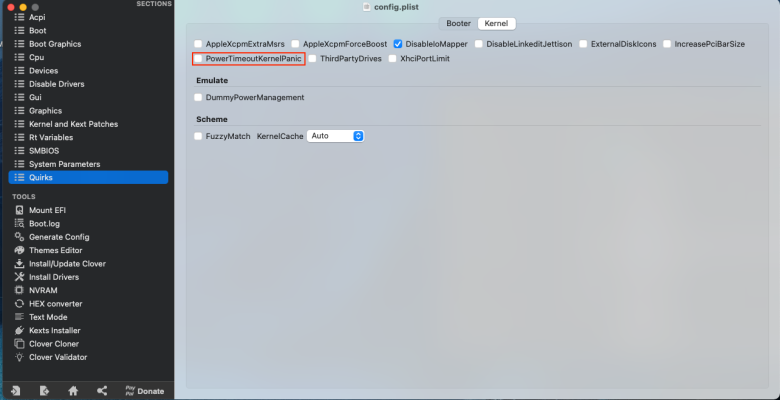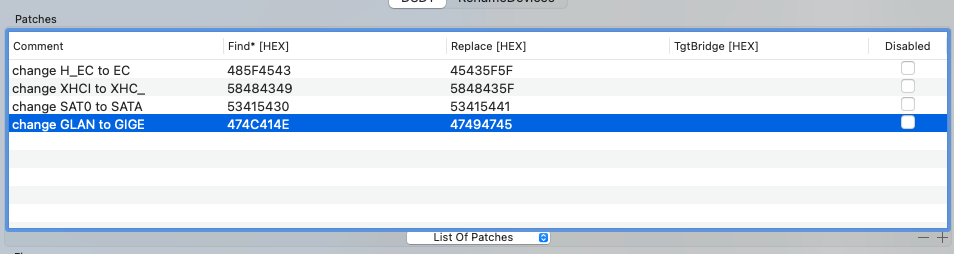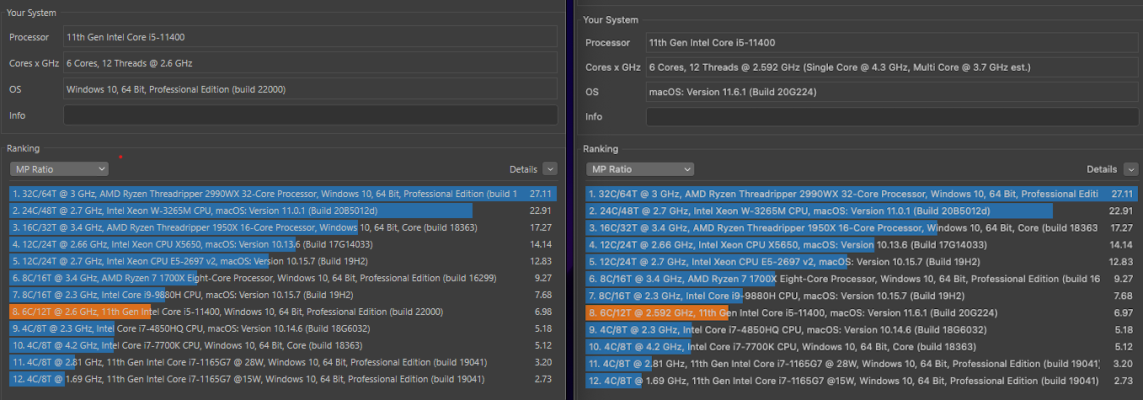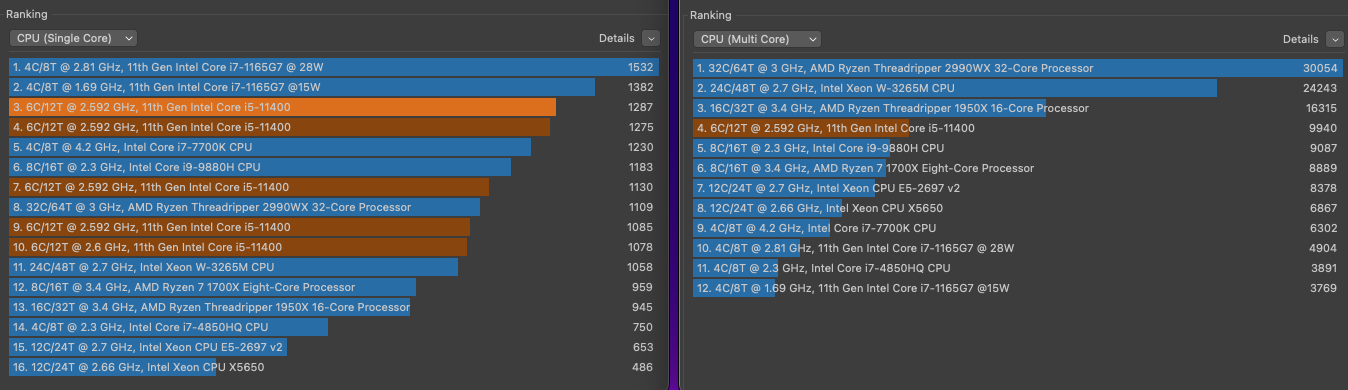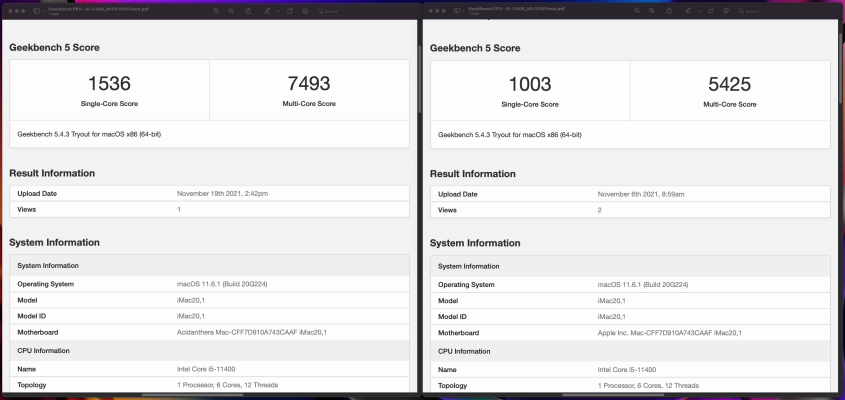- Joined
- Jan 3, 2020
- Messages
- 9
- Motherboard
- ASUS Prime B560-Plus
- CPU
- i5-11400
- Graphics
- RX 580
- Mac
- Mobile Phone
Hello,
I could use some guidance regarding CPU spikes and audio dropouts when producing music on my Hack.
The CPU spikes and audio dropouts (within Logic Pro X 10.7.1 and Studio One 5.4.1) are occurring with what should be minimal load, very few plugin instances. My system appears to be running without issue in all other aspects. I would like to note that I didn’t encounter these issues using the same exact software, software versions, and external hardware on my previous system. I upgraded some hardware due to motherboard failure:
Previous Hardware on Big Sur 11.6.1
ASRock H97m Pro4
Intel i7-4790K
24GB DDR3 1600MHz
Fenvi T919 (BT/WiFi)
XFX RX 580 8GB
Crucial MX300 500GB
Behringer UMC1820
Current Hardware and Configuration on macOS Big Sur 11.6.1
ASUS Prime B560-Plus (latest BIOS 1030, tested 1017)
Intel i5-11400
32GB DDR4 3200MHz (at 2666Mhz to avoid USB eject during sleep)
Fenvi T919 (BT/WiFi)
XFX RX 580 8GB
WD SN750SE 500GB
Behringer UMC1820
Bootloader: Clover r5142
ACPI > Patched (EDITED)
SSDT-AWAC.aml (Generated via corpnewt SSDTTime script)
SSDT-PLUG.aml (Generated via corpnewt SSDTTime script)
SSDT-RHUB-Reset.aml (Generated via corpnewt SSDTTime script)
SSDT-EC.aml (Generated via corpnewt SSDTTime script)
SSDT-USBX.aml (prebuilt - Dortania)
Kexts > Other
IntelMausi.kext (1.0.7)
Lilu.kext (1.5.6)
NVMeFix.kext (1.0.9)
SMCProcessor.kext (1.2.7)
SMCSuperIO.kext (1.2.7)
USBMap.kext (1.0 - Properly mapped for my system via corpnewt USBMap script)
VirtualSMC.kext (1.2.7)
Whatevergreen.kext (1.5.4)
System Overview:
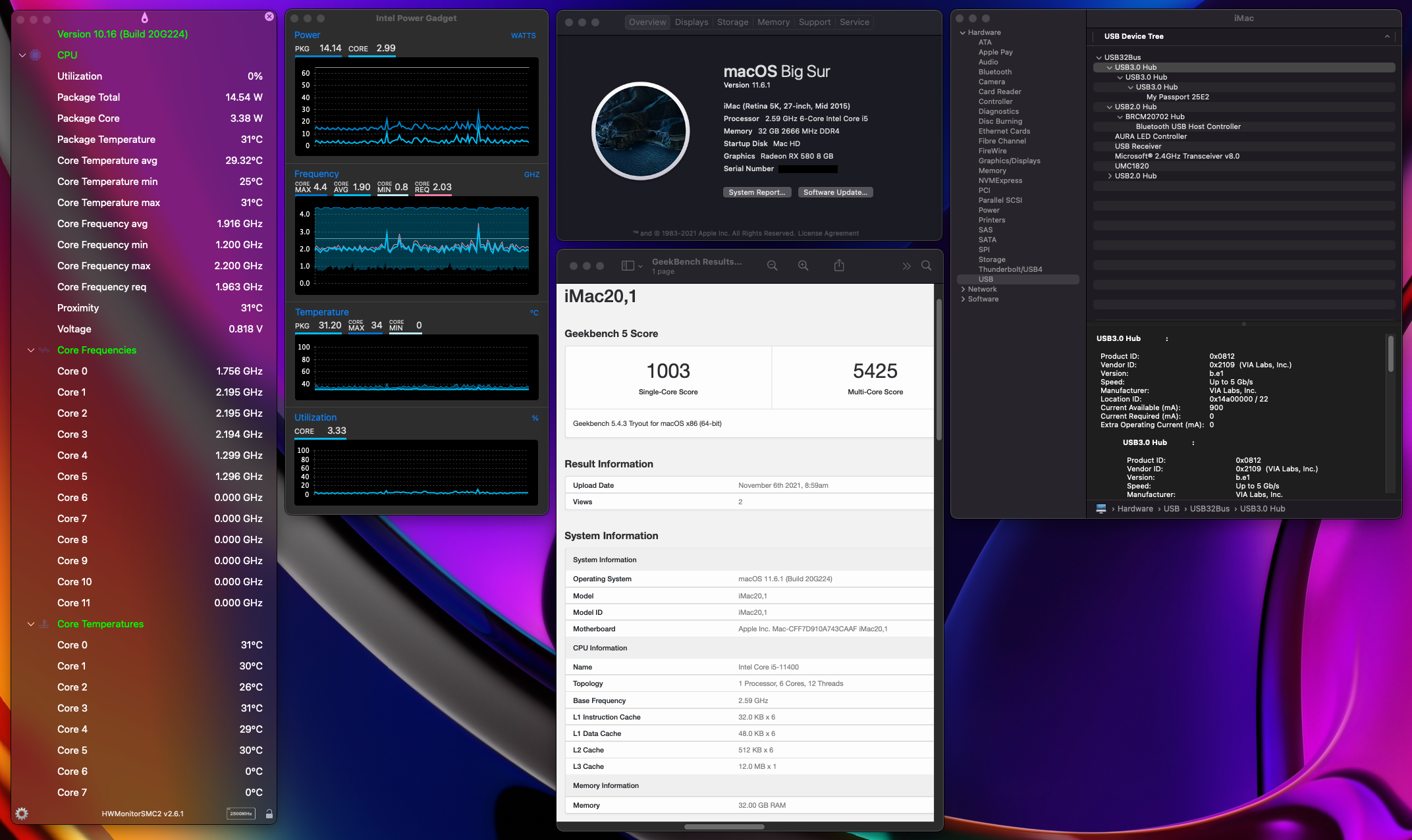
BIOS Settings - Attached folder containing screenshots of all BIOS settings that should be pertinent.
EFI (Updated) - Attached below (excluding S/N and SmUUID in config.plist).
Thank you in advance for any guidance.
I could use some guidance regarding CPU spikes and audio dropouts when producing music on my Hack.
The CPU spikes and audio dropouts (within Logic Pro X 10.7.1 and Studio One 5.4.1) are occurring with what should be minimal load, very few plugin instances. My system appears to be running without issue in all other aspects. I would like to note that I didn’t encounter these issues using the same exact software, software versions, and external hardware on my previous system. I upgraded some hardware due to motherboard failure:
Previous Hardware on Big Sur 11.6.1
ASRock H97m Pro4
Intel i7-4790K
24GB DDR3 1600MHz
Fenvi T919 (BT/WiFi)
XFX RX 580 8GB
Crucial MX300 500GB
Behringer UMC1820
Current Hardware and Configuration on macOS Big Sur 11.6.1
ASUS Prime B560-Plus (latest BIOS 1030, tested 1017)
Intel i5-11400
32GB DDR4 3200MHz (at 2666Mhz to avoid USB eject during sleep)
Fenvi T919 (BT/WiFi)
XFX RX 580 8GB
WD SN750SE 500GB
Behringer UMC1820
Bootloader: Clover r5142
ACPI > Patched (EDITED)
SSDT-AWAC.aml (Generated via corpnewt SSDTTime script)
SSDT-PLUG.aml (Generated via corpnewt SSDTTime script)
SSDT-RHUB-Reset.aml (Generated via corpnewt SSDTTime script)
SSDT-EC.aml (Generated via corpnewt SSDTTime script)
SSDT-USBX.aml (prebuilt - Dortania)
Kexts > Other
IntelMausi.kext (1.0.7)
Lilu.kext (1.5.6)
NVMeFix.kext (1.0.9)
SMCProcessor.kext (1.2.7)
SMCSuperIO.kext (1.2.7)
USBMap.kext (1.0 - Properly mapped for my system via corpnewt USBMap script)
VirtualSMC.kext (1.2.7)
Whatevergreen.kext (1.5.4)
System Overview:
BIOS Settings - Attached folder containing screenshots of all BIOS settings that should be pertinent.
EFI (Updated) - Attached below (excluding S/N and SmUUID in config.plist).
Thank you in advance for any guidance.
Attachments
Last edited: