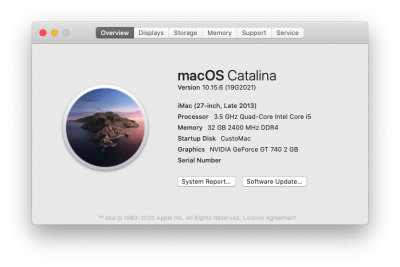- Joined
- Nov 17, 2009
- Messages
- 7,366
- Motherboard
- Z370N WIFI
- CPU
- i7 8700K
- Graphics
- HD 630
- Mac
- Classic Mac
- Mobile Phone
Today Apple released macOS 10.15.6 Supplemental Update, a major software update to macOS Catalina. Update any supported system using the built-in Software Update functionality through the System Preferences pane or by using the standalone installer available from Apple.com.
What we know about the 10.15.6 Update so far...
Related:
macOS 10.15.6 Update
macOS 10.15.5 Update
macOS 10.15.5 Supplemental Update
macOS 10.15.4 Supplemental Update
macOS 10.15.4 Update
macOS 10.15.3 Update
macOS 10.15.2 Update
macOS 10.15.1 Update
macOS 10.15.0 Supplemental Update
macOS 10.15 Catalina is Now Available on the Mac App Store
Update Directly to macOS Catalina
macOS 10.15 Catalina: How to Mount Root Partition Read/Write for Post-Installation
How to Create a macOS Catalina Public Beta Installation USB
tonymacx86 Clover Theme (Updated for Catalina)
Introducing the macOS Catalina Critter!
Catalina Desktop Support
Catalina Desktop Guides
Catalina Laptop Support
Catalina Laptop Guides
macOS Catalina Public Beta is Now Available
Apple Reveals macOS 10.15 Catalina - Available Fall 2019
What we know about the 10.15.6 Update so far...
- macOS Build 19G2021
- Updated Intel and AMD graphics drivers
- Updated audio drivers- established users of Catalina with AppleALC or VoodooHDA should not need to update.
- This update has been rolled into the standard 10.15.6 Update and Combo Update.
- Install macOS Catalina App has been updated - If you downloaded macOS Catalina from the App Store prior to today, and you want to have the latest version on your backup installer USB, simply log into the Mac App Store and click Download. The updated Install macOS Catalina App can be found in the Applications folder.
- Fixes a stability issue that could occur when running virtualization apps
- Resolves an issue where an iMac (Retina 5K, 27-inch, 2020) may appear washed out after waking from sleep
Related:
macOS 10.15.6 Update
macOS 10.15.5 Update
macOS 10.15.5 Supplemental Update
macOS 10.15.4 Supplemental Update
macOS 10.15.4 Update
macOS 10.15.3 Update
macOS 10.15.2 Update
macOS 10.15.1 Update
macOS 10.15.0 Supplemental Update
macOS 10.15 Catalina is Now Available on the Mac App Store
Update Directly to macOS Catalina
macOS 10.15 Catalina: How to Mount Root Partition Read/Write for Post-Installation
How to Create a macOS Catalina Public Beta Installation USB
tonymacx86 Clover Theme (Updated for Catalina)
Introducing the macOS Catalina Critter!
Catalina Desktop Support
Catalina Desktop Guides
Catalina Laptop Support
Catalina Laptop Guides
macOS Catalina Public Beta is Now Available
Apple Reveals macOS 10.15 Catalina - Available Fall 2019
Last edited: