- Joined
- Feb 19, 2014
- Messages
- 24
- Motherboard
- H370M D3H
- CPU
- i7-8700K
- Graphics
- RX 580
- Mac
So, I'm using Mojave over the last ten months and after a update (10.14.6) it stops at black screen.
Last command:
AppleACPICPU
gioscreenlockstate 3 hs 0 bs 0 now 0 sm 0x0

I can only boot from CLOVER (flash drive).
Just select BOOT FROM MOJAVE and boot normally, but with some pink/purple stripes (I've seen some forum posts but it didn't help me much).
I have a RADEON RX 580 - on MB H370M D3H
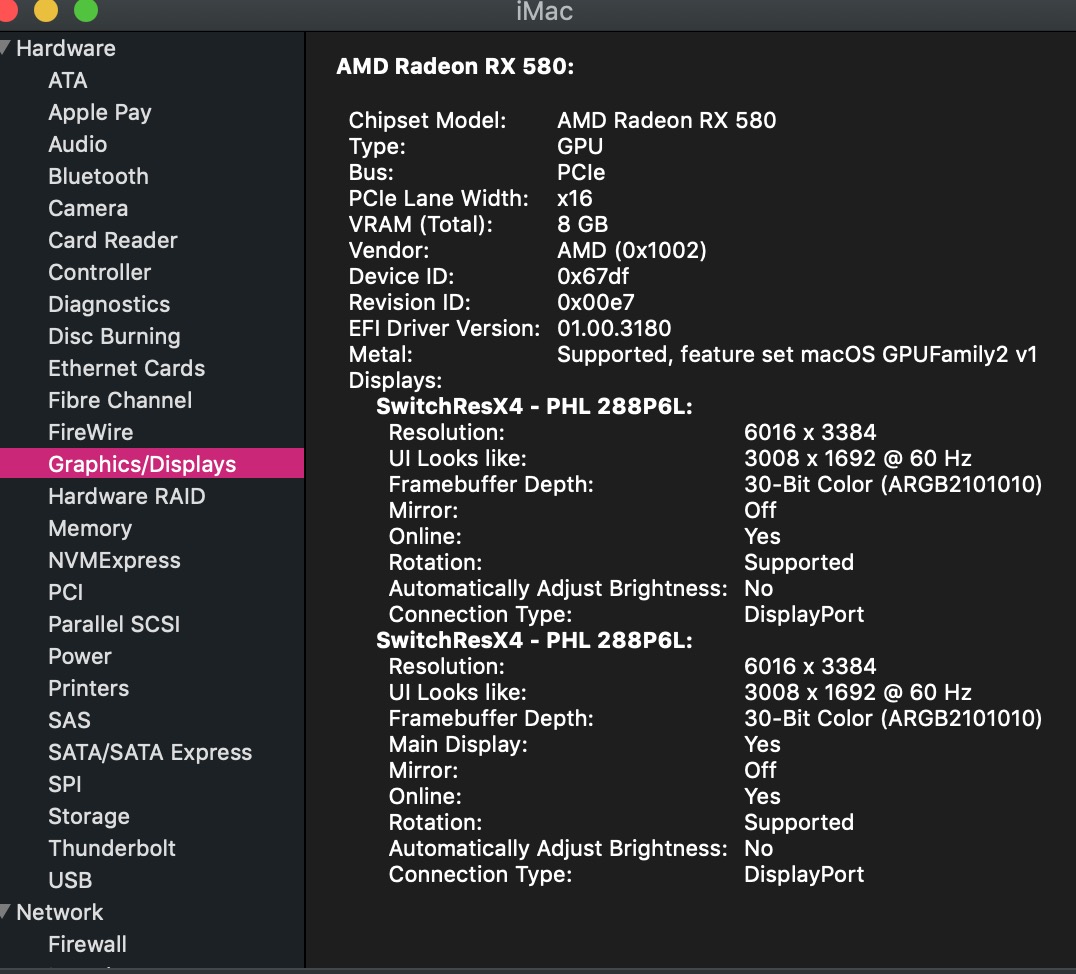
My Kexts are:
AppleALC.kext 1.4.3
FakeSMC.kext 6.26-357-gceb835ea.1800
Lilu.kext 1.3.9
WhateverGreen.kext 1.3.4

I attached my config.plist
I don't change any settings in CLOVER, I just select BOOT FROM MOJAVE and it works normally .. weird?
Has anyone ever experienced this?
Do you know which setting I have to change?
Thanks!
Last command:
AppleACPICPU
gioscreenlockstate 3 hs 0 bs 0 now 0 sm 0x0
I can only boot from CLOVER (flash drive).
Just select BOOT FROM MOJAVE and boot normally, but with some pink/purple stripes (I've seen some forum posts but it didn't help me much).
I have a RADEON RX 580 - on MB H370M D3H
My Kexts are:
AppleALC.kext 1.4.3
FakeSMC.kext 6.26-357-gceb835ea.1800
Lilu.kext 1.3.9
WhateverGreen.kext 1.3.4
I attached my config.plist
I don't change any settings in CLOVER, I just select BOOT FROM MOJAVE and it works normally .. weird?
Has anyone ever experienced this?
Do you know which setting I have to change?
Thanks!
