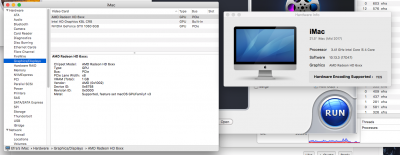- Joined
- Sep 25, 2012
- Messages
- 1,319
- Motherboard
- Asus Z270 Maximus IX HERO
- CPU
- i7-7700K
- Graphics
- GTX 1080 Ti
- Mac
- Mobile Phone
...
If your work flow is like mine, and your not doing anything graphics intensive with MacOS, and you got Windows installed on another drive to game. You may want to run MacOS off the internal graphics, and Windows off the Nvidia.
I know I'm long winded, but I really hope this helps someone, or maybe Nvidia reads this and fixes their Sh*tty drivers...lol
I'm pretty sure NOBODY's workflow is like yours!
This supplement installed easily from the MAS. After a reboot it asked me to update the nVida drivers (I was using an old one - the .106 version) and I decided to try the newest one (.158). No problem with the nVidia drivers. I'm also running dual 4K monitors.