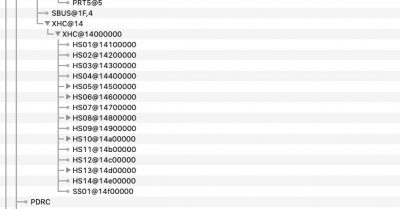- Joined
- Apr 24, 2017
- Messages
- 10
- Motherboard
- MSI P45 Neo3-FR P45 S775
- CPU
- E7200
- Graphics
- GTX 280
- Mac
- Mobile Phone
Hi guys,
we built a new PC for my brother based on the recommendation from the CustoMac Pro, with 10.14.1 and the following hardware:
-Gigabyte Z370 AORUS Gaming WIFI
-Core i7-8700K
-Sapphire RX 580 Pulse 8GB
-BCM943602CS.
So far the hack runs really great, except the Bluetooth from the BCM943602CS. I figured out that is caused through USB issues, I've started reading the SSDT guide several times, still quite hard for me to unterstand everything. I got the Bluetooth already once running with the config(hole EFI) from this guide https://www.tonymacx86.com/threads/...d3p-i7-8700k-rx580-8gb-mojave-10-14-1.256221/. But that caused several other issues, like random crashes and some off the USB ports absolutely not working. At the moment we are able to use all the USB ports with like external disks and usb stick, but not the bluetooth.
Kexts in Clover
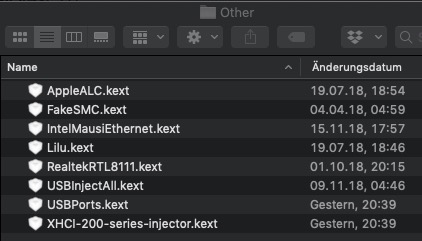
Kexts in Library Extensions
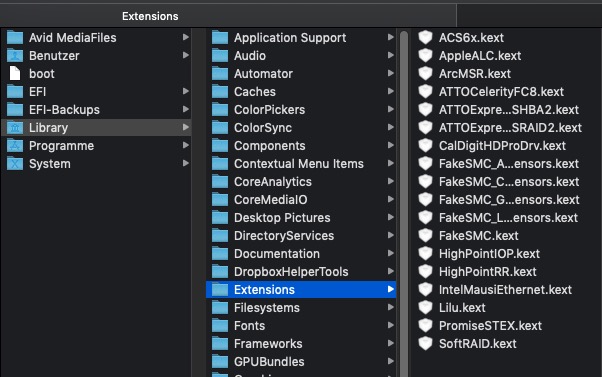
With the kexts I have orientated at the guide above. But I'm wondering if it makes sense to have different kexts in clover and library extensions?
My hope now is that some of you guys could provide us a us a config/EFI folder or/and some advice/clarity.
Thanks a lot in advance
Greetings
mimac
we built a new PC for my brother based on the recommendation from the CustoMac Pro, with 10.14.1 and the following hardware:
-Gigabyte Z370 AORUS Gaming WIFI
-Core i7-8700K
-Sapphire RX 580 Pulse 8GB
-BCM943602CS.
So far the hack runs really great, except the Bluetooth from the BCM943602CS. I figured out that is caused through USB issues, I've started reading the SSDT guide several times, still quite hard for me to unterstand everything. I got the Bluetooth already once running with the config(hole EFI) from this guide https://www.tonymacx86.com/threads/...d3p-i7-8700k-rx580-8gb-mojave-10-14-1.256221/. But that caused several other issues, like random crashes and some off the USB ports absolutely not working. At the moment we are able to use all the USB ports with like external disks and usb stick, but not the bluetooth.
Kexts in Clover
Kexts in Library Extensions
With the kexts I have orientated at the guide above. But I'm wondering if it makes sense to have different kexts in clover and library extensions?
My hope now is that some of you guys could provide us a us a config/EFI folder or/and some advice/clarity.
Thanks a lot in advance
Greetings
mimac
Attachments
Last edited: