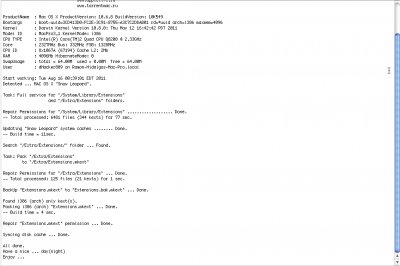- Joined
- Aug 12, 2011
- Messages
- 5
- Mac
- Classic Mac
- Mobile Phone
Hello, Ok lets get to my point.
I installed Mac OS X Snow Leopard 10.6.8 to my Gateway SX 2800 Computer.
Is working flawless but each time I restart or turn on my desktop I need to have the iBoot disk inside, or else it will go trough the Mac OS and will not work.
Help Please.
**AND MY MONITOR RESOLUTION IS NOT CORRECT I HAVE A 19" WIDESCREEN 1440 X 900 MAX. RESOLUTION. AND ON THE MAC OS IT ONLY SHOWS THE FOLLOWING RESOLUTION: 1024 x 768, HOW CAN I CHANGE IT, OR FIX IT?**
THANK YOU SO MUCH.
ANY HELP WILL BE APPRECIATED
I installed Mac OS X Snow Leopard 10.6.8 to my Gateway SX 2800 Computer.
Is working flawless but each time I restart or turn on my desktop I need to have the iBoot disk inside, or else it will go trough the Mac OS and will not work.
Help Please.
**AND MY MONITOR RESOLUTION IS NOT CORRECT I HAVE A 19" WIDESCREEN 1440 X 900 MAX. RESOLUTION. AND ON THE MAC OS IT ONLY SHOWS THE FOLLOWING RESOLUTION: 1024 x 768, HOW CAN I CHANGE IT, OR FIX IT?**
THANK YOU SO MUCH.
ANY HELP WILL BE APPRECIATED