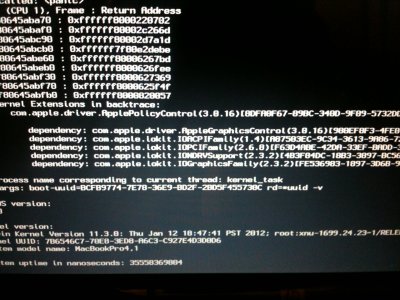- Joined
- Oct 24, 2011
- Messages
- 11
- Motherboard
- OS X Lion
- CPU
- 2.10 GHz Intel Core i3
- Graphics
- Intel HD Graphics 3000
- Mac
- Classic Mac
- Mobile Phone
blueking said:HP Probook 4530s and similar models are all cleared to update with no losses, and added video functionality!
Wifi gave us a problem but with a rollback to the 10.7.2 IO80211Family we are good to go!
blueking, can you elaborate on the procedure to "rollback to the 10.7.2 IO80211Family"?
thx