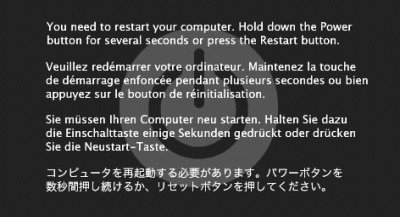Seems like we're all in the same boat together... Here was my post that was posted in the wrong side of the forums.
"Ok, I have been trying relentlessly all weekend to get osx lion installed on my build with no such luck. Here's my build:
CPU Intel Core i7-2600K
Motherboard Gigabyte GA-Z68XP-UD3
Graphics Card AMD Radeon HD 6870
Sata 160 gb 7200rpm hdd
RAM 16GB Corsair 1600Mhz DDR3
Power Supply Corsair 750watt
I have tried following the walkthrough religiously and have received a copy of custombeast to help in the install with no such luck. I can get snow leopard up and running with no issues. My issue is getting up and running after I update to combo update 10.6.7 or 10.6.8. I feel like my best choice is going for 10.6.7 since after I install 10.6.8, the computer decides to reboot itself, not allowing me to run either multibeast, or custombeast.
I have also tried just going purely to lion 10.7.2 with the unibeast + Lion combo and starting fresh from there. It allows me to begin the lion install, but after the reboot, I'm left staring at a plain screen with a gray apple on it.
Going the snow leopard route seems to have gotten me closer, and I have also tried with the other tools like Updatehelper, Multibeast, and alternating with custombeast after I hit a dead end and end up reinstalling snow leopard again. I am making sure I am deleting the /Extra folder before running custombeast as well. I'm either terribly lost or I'm doing something completely wrong. Watching YouTube videos of successful installs feels like such a tease now.
Yes, I have already changed my bios settings as advised.
Thanks in advance..."
I can post the step by step guide of what I am doing, but it will only look like what I am currently copying from the site. This project will also be postponed until I get another hard drive since I find it hard to operate without a working computer.