- Joined
- Sep 3, 2012
- Messages
- 127
- Motherboard
- Mac Mini3
- CPU
- Intel Core i3 3225
- Graphics
- Intel HD4000
- Mac
- Classic Mac
- Mobile Phone
at0mac's Mac Mini3 2015 Edition:
Intel i3 3225 - Gigabyte GA-B75N - HD4000

ComponentsIntel i3 3225 - Gigabyte GA-B75N - HD4000

Streacom nano150 150Watt passive external power supply - Not yet on either Amazon or Newegg, brand new model
See more here - can be bought at QuietPC
Already Owned
Intel Core i3 3225 CPU 3.3GHz w/Intel HD4000 graphics core
http://www.amazon.com/dp/B0093H8H8I/
Newegg - discontinued
Noctua L9i Intel Socket 1155 low profile CPU cooler
http://www.amazon.com/dp/B009VCAJ7W/
http://www.newegg.com/Product/Product.aspx?Item=N82E16835608029
2x4GB Corsair Vengeance LP DDR3 CL9 1600MHz RAM
http://www.amazon.com/dp/B00569K7LM/
http://www.newegg.com/Product/Product.aspx?Item=N82E16820233186
Gigabyte GA-B75N ITX motherboard
http://www.amazon.com/dp/B00B9WIM0I/
Newegg - discontinued
Intel 520-series 240GB SSD
http://www.amazon.com/dp/B006VCP90C/
http://www.newegg.com/Product/Product.aspx?Item=N82E16822106006
2x NoiseBlocker M8-S1 MultiFrame 80mm fans
http://www.amazon.com/dp/B006M3A5OU/
Newegg don't have them
BitFenix black sleeved fan splitter
http://www.amazon.com/dp/B00G71LSO8/
http://www.newegg.com/Product/Product.aspx?Item=N82E16812987007
BroadCom BCM4322 miniPCIe WiFi card w/ 2x Apple 820-1918-A WiFi antennas
http://www.ebay.com/itm/BroadCom-BC...141?pt=LH_DefaultDomain_3&hash=item460d93c29d
eBay antennas
MS-Tech CI-70 chassis
http://www.amazon.com/dp/B006P3OG2Y/
Newegg don't have it
Perforated Aluminum mesh, a few blind rivets and a can of black rubber spray (Plastidip)
[AMAZON-uk]http://www.amazon.co.uk/AC-Ryan-Spare-Panel-MeshxPanelTM/dp/B000P4SB16[/AMAZON-uk]
Amazon - Plastidip
Comments
I have for a long time been running a half-good hackintosh that had a few issues, now I finally got my self together and have just finished a solution that works with the latest greatest OS X 10.10.3
Installation notes
I decided to this time try out the Clover method because it seems a little more future proof and I could avoid some of the obstacles I have had in earlier builds, like getting App Store and sound to work OOB.
First off I upgraded my motherboard with the latest original Gigabyte BIOS as it could not recognise the 8GB RAM no matter what when I booted the first time. After the BIOS upgrade that have sorted itself out and I am running the BIOS in completely stock mode.
After a LOT of trial and error I finally got it right and found the perfect recipe for my build.
As I am using Clover this time its all about getting the configuration files and kext to load during boot, and not so much about installing things like I used to do with MultiBeast. The only thing I have had to install manually was sound.
I have attached the Clover config that worked for me:
View attachment config.plist
Closing thoughts
Everything just works now: Sound, App Store, network (both wifi and 2x Ethernet), all USB ports (even USB3), temperature readings, ram amount show correct, all desktop animations are fluid, graphics work perfectly and the whole experience could not be much closer to a real Mac Mini.
The machine is VERY nice, really really quick on its feet, extremely quiet and because of my modifications this tiny chassis actually gives me good temperature on the hardware. Before I cut a big hole in the top part and installed the mesh the CPU was almost cooking and my chipsets gave me strange hickups until I figured heat was the issue. Sorry my Dremel skills are not the best...
Its not the form more the function that is important to me this time around
I am going to put it inside a closed tv cabinet and control it all with a Logitech K830 keyboard/mouse combo connected to my Samsung HDTV, so will not really see the machine.
Video of the machine booting
[video=youtube;EVW0VxxQpNU]https://www.youtube.com/watch?v=EVW0VxxQpNU[/video]
My menu bar is hiding icons with Bartender and the clock and calendar on the desktop is because of Übersicht app. Keeping it simple because this is the family HTPC
Benchmarks
Geekbench 2 result 7732
Geekbench 3 result 2893 / 5292
Scores very close to a Mac Mini 6.1 that have a stronger Intel Core i5 CPU!
...I am pleased
And then some more pictures of the little beast:
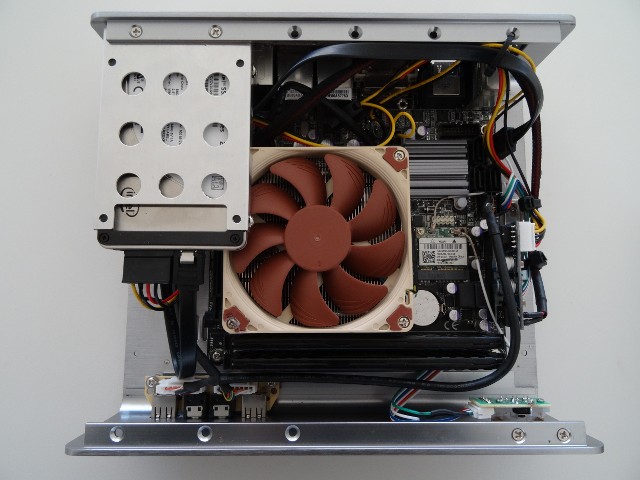




Last edited by a moderator:
