You are using an out of date browser. It may not display this or other websites correctly.
You should upgrade or use an alternative browser.
You should upgrade or use an alternative browser.
Mac Mini 2011 build!
- Thread starter zackmd1
- Start date
- Status
- Not open for further replies.
- Joined
- Jan 5, 2012
- Messages
- 38
- Motherboard
- Macbook Air
- CPU
- Intel Core 2 Duo 1.83 Ghz
- Graphics
- Nvidia 340m
- Mac
- Classic Mac
- Mobile Phone
Bad news....
I got everything installed in the case and powered it up. She runs to hot... Way to hot.... 50 degrees C AT IDLE while sounding like a jet. I simply do not have enough room to effectively cool this processor with a large enough fan.
The only option I see is to go down to a 35watt TDP processor.
I got everything installed in the case and powered it up. She runs to hot... Way to hot.... 50 degrees C AT IDLE while sounding like a jet. I simply do not have enough room to effectively cool this processor with a large enough fan.
The only option I see is to go down to a 35watt TDP processor.
- Joined
- Dec 23, 2014
- Messages
- 41
- Motherboard
- H87-D3H
- CPU
- i7-4770
- Graphics
- HD5850
- Mac
- Classic Mac
- Mobile Phone
Hi zackmd1, very impressive. I build a HTPC machine with a PS3 case. It's a very nice case but real massive one. I always dreamed to make a "small" HTPC on the Mac mini case or the G4 cube.
On my machine I have a Intel i3-4350T. It doesnt warm up at all. I did the right choice thx to the help of a forum member.
I believe the Mac mini case is built of aluminium, maybe you can use it to cool the CPU with a "cpu heat pipe" system. My advice, try to make it work with your new "T" CPU + actual cooler and if OK keep it like that. And if no overheating occurs you can adjust the Fan Speed.
I don't have the same graphic glitches.
I'm not a specialist about that gliches but it looks like a "graphic resolution" problem maybe you can solve this with a solution from the forum http://www.tonymacx86.com/search.php?googleSearch=glitch
Have fun !
On my machine I have a Intel i3-4350T. It doesnt warm up at all. I did the right choice thx to the help of a forum member.
I believe the Mac mini case is built of aluminium, maybe you can use it to cool the CPU with a "cpu heat pipe" system. My advice, try to make it work with your new "T" CPU + actual cooler and if OK keep it like that. And if no overheating occurs you can adjust the Fan Speed.
I don't have the same graphic glitches.
I'm not a specialist about that gliches but it looks like a "graphic resolution" problem maybe you can solve this with a solution from the forum http://www.tonymacx86.com/search.php?googleSearch=glitch
Have fun !
- Joined
- Jun 9, 2013
- Messages
- 10,289
- Motherboard
- ASUS ROG STRIX Z390-F GAMING
- CPU
- i5 8500
- Graphics
- RTX 570
- Mac
- Mobile Phone
Bad news....
I got everything installed in the case and powered it up. She runs to hot... Way to hot.... 50 degrees C AT IDLE while sounding like a jet. I simply do not have enough room to effectively cool this processor with a large enough fan.
The only option I see is to go down to a 35watt TDP processor.
50c isn't all that hot for a CPU. A CPU can run up to 85c without damaging it. Anything higher that's when you got go worry.
- Joined
- Jan 5, 2012
- Messages
- 38
- Motherboard
- Macbook Air
- CPU
- Intel Core 2 Duo 1.83 Ghz
- Graphics
- Nvidia 340m
- Mac
- Classic Mac
- Mobile Phone
50c isn't all that hot for a CPU. A CPU can run up to 85c without damaging it. Anything higher that's when you got go worry.
While no, 50C is not to hot for the CPU it still was much more then I was hoping for... My target is to have the CPU around high 30s low 40s. On top of this my tiny macbook pro fan had to be spinning at 5000rpm in order to maintain that 50c temp...
- Joined
- Jan 5, 2012
- Messages
- 38
- Motherboard
- Macbook Air
- CPU
- Intel Core 2 Duo 1.83 Ghz
- Graphics
- Nvidia 340m
- Mac
- Classic Mac
- Mobile Phone
Hi zackmd1, very impressive. I build a HTPC machine with a PS3 case. It's a very nice case but real massive one. I always dreamed to make a "small" HTPC on the Mac mini case or the G4 cube.
On my machine I have a Intel i3-4350T. It doesnt warm up at all. I did the right choice thx to the help of a forum member.
I believe the Mac mini case is built of aluminium, maybe you can use it to cool the CPU with a "cpu heat pipe" system. My advice, try to make it work with your new "T" CPU + actual cooler and if OK keep it like that. And if no overheating occurs you can adjust the Fan Speed.
I don't have the same graphic glitches.
I'm not a specialist about that gliches but it looks like a "graphic resolution" problem maybe you can solve this with a solution from the forum http://www.tonymacx86.com/search.php?googleSearch=glitch
Have fun !
Thank you for the link!! Looks like I have to attempt a Clover EFI patch to fix my issue.... Haha all of this is new to me as the last hackintosh I built was when snow leopard was the current release and we were using chameleon bootloader. None of this DSDT crap existed then.
What temps do you usually see with your 35watt processor? While I had considered using the mac mini case to augment the cooling, there is just no "elegant" way to attach a heatpipe to the case and still maintain access to components link memory and hard drive. The goal with this build is to make a very easily upgradable system. So memory and SSD must be accessible from the bottom cover.
- Joined
- Dec 23, 2014
- Messages
- 41
- Motherboard
- H87-D3H
- CPU
- i7-4770
- Graphics
- HD5850
- Mac
- Classic Mac
- Mobile Phone
Hi zackmd1,
The most important thing when trying some tweaks and software improvements is to make a backup.
To do this I boot my machine from my USB stick with Unibeast and all the stuff, just like if was installing OS X again.
Just after choosing the language, on the top menu bar go to utilities then Disk Utility.
You can create a full image of your drive and restore it later if needed. The backup can only be done to another drive (which is safer).
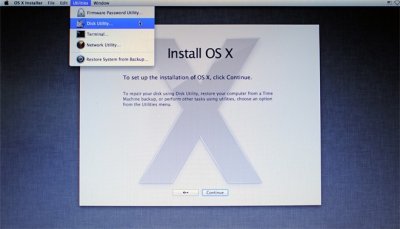
While there are other methods to do this, this one doesn't require, no extra software

About the CPU temps, they are situated between 30 to 35°C after running movies for 24h. In the computer (PS3) case I have 25 to 30°c. If the CPU is iddle I have almost no heat production.
My machine is running with only one 14cm big fan which is really silent. You can find my details here: http://www.tonymacx86.com/others/153135-playstation-three-case-mod.html
Have fun
The most important thing when trying some tweaks and software improvements is to make a backup.
To do this I boot my machine from my USB stick with Unibeast and all the stuff, just like if was installing OS X again.
Just after choosing the language, on the top menu bar go to utilities then Disk Utility.
You can create a full image of your drive and restore it later if needed. The backup can only be done to another drive (which is safer).
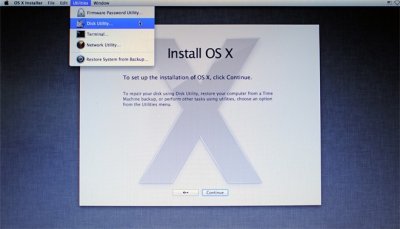
While there are other methods to do this, this one doesn't require, no extra software
About the CPU temps, they are situated between 30 to 35°C after running movies for 24h. In the computer (PS3) case I have 25 to 30°c. If the CPU is iddle I have almost no heat production.
My machine is running with only one 14cm big fan which is really silent. You can find my details here: http://www.tonymacx86.com/others/153135-playstation-three-case-mod.html
Have fun
- Joined
- Jan 5, 2012
- Messages
- 38
- Motherboard
- Macbook Air
- CPU
- Intel Core 2 Duo 1.83 Ghz
- Graphics
- Nvidia 340m
- Mac
- Classic Mac
- Mobile Phone
Hi zackmd1,
The most important thing when trying some tweaks and software improvements is to make a backup.
To do this I boot my machine from my USB stick with Unibeast and all the stuff, just like if was installing OS X again.
Just after choosing the language, on the top menu bar go to utilities then Disk Utility.
You can create a full image of your drive and restore it later if needed. The backup can only be done to another drive (which is safer).
View attachment 172655
While there are other methods to do this, this one doesn't require, no extra software
About the CPU temps, they are situated between 30 to 35°C after running movies for 24h. In the computer (PS3) case I have 25 to 30°c. If the CPU is iddle I have almost no heat production.
My machine is running with only one 14cm big fan which is really silent. You can find my details here: http://www.tonymacx86.com/others/153135-playstation-three-case-mod.html
Have fun
Thanks for the info! I am happy to report that I have a completely stable and functional system as far as software goes! Final build specs below.
Asus H81T/CSM R2.0
Haswell Core i5 4570T
8Gb Hyperx impact DDR3 1600 (soon to be upgraded to 16Gb)
Samsung Evo 850 Msata 250Gb
Atheros AR9280 (Native Airport card!)
GMYLE Bluetooth 4.0 adapter
Now to install the 4570T and hope the cpu cooler can cool it effectively without sounding like a jet!
- Joined
- Jan 5, 2012
- Messages
- 38
- Motherboard
- Macbook Air
- CPU
- Intel Core 2 Duo 1.83 Ghz
- Graphics
- Nvidia 340m
- Mac
- Classic Mac
- Mobile Phone
Processor installed and working beautifully!! Core temperatures at idle are around the 38-42 degree mark with max load temps approaching but not crossing 56 degrees! The asus motherboard has some decent CPU fan control so I have also been able to tune the fan to be "nearly" silent.
Pictures of prototype CPU cooler. Now that I know everything works I can get to work on finalizing the motherboard tray, cpu cooler bracket, and Wifi antenna plate.
Pictures of prototype CPU cooler. Now that I know everything works I can get to work on finalizing the motherboard tray, cpu cooler bracket, and Wifi antenna plate.
Attachments
- Status
- Not open for further replies.
Copyright © 2010 - 2024 tonymacx86 LLC




