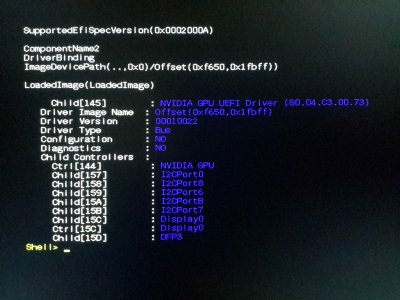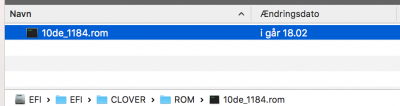- Joined
- May 23, 2013
- Messages
- 6
- Motherboard
- ASUS Z97-P
- CPU
- I7 4790k
- Graphics
- GTX 770 4GB
- Mac
Hello there. I know this has been discussed several times before, but i didn't seem to find a solution. Quick recap of the system:
Sierra running on ASUS Z97-P with i7 4790k, Gigabyte GTX 770. Booting just fine with clover and the nvidia webdrivers, which gives me full resolution after the boot is complete.
The problem:
I cannot get the clover-screen higher than a resolution of 1280x1024. My screen is a Phillips 272p 1440p. Connected with HDMI.
What i've tried so far:
- Set GUI screen resolution (different settings including 1080p and 1440p)
- Boot in CSM with CSMVideoDxe
- Custom EDID for my screen
- Fixdisplay
- Load VBios with updated rom from www.techpowerup.com (not sure if it loads?)
- PatchVBios (-> black screen when CSM is disabled)
- PatchVBiosBytes with modified HEX following this thread
This is (part of) my boot log atm:
My current assumptions:
Is that the resolution does not exist in the vbios VESA-tables. Therefore i've followed this guide that includes a tool that can find the VESA tables. I've identified at least two resolutions and tried to patch them individually with the PatchVBiosBytes:
The first line being the original HEX ROM-code, the second line the corresponding resolution (see before-mentioned guide), third line my new resolution and last line the replaced HEX.
This results in a black screen.
Ok, so i would like to test the patchvbiosbyte-function in clover and tried to replace a hex-string with the exact same string, and that also gave a black screen. Ok so something's wrong there.
I've then tried to save the modified ROM and load it with loadvbios with no effect. I'm not even sure how to check if the new ROM is loaded or not? Doesn't appear in the bootlog.
My questions:
- Do i really have to resort to flashing the modified ROM to the graphicscard or can i somehow get the patchvbiosbyte to function? Anyone with experience on this? Why the black screen?
- I've seen a thread with a guy (discreetlogic), that has succes with some steps i haven't been able to follow. Windows 8 WHQL-mode in bios (i have no such thing in bios). "Disable fullscreen logo show" (i don't have that either). And enable NVRAM in clover configurator (i haven't been able to do that either?)
- I'm particular curious about the NVRAM since it appears so close to the matter in the clover bootlog.
- Could it be different if i just connected the screen with a DP-cable? (have none at hand ATM)
Any experts out there? Am i on the right track with the VESA-editing or should i look more into the NVRAM? I've been obsessed with it all day - would love to see it work
/Bjørn
Sierra running on ASUS Z97-P with i7 4790k, Gigabyte GTX 770. Booting just fine with clover and the nvidia webdrivers, which gives me full resolution after the boot is complete.
The problem:
I cannot get the clover-screen higher than a resolution of 1280x1024. My screen is a Phillips 272p 1440p. Connected with HDMI.
What i've tried so far:
- Set GUI screen resolution (different settings including 1080p and 1440p)
- Boot in CSM with CSMVideoDxe
- Custom EDID for my screen
- Fixdisplay
- Load VBios with updated rom from www.techpowerup.com (not sure if it loads?)
- PatchVBios (-> black screen when CSM is disabled)
- PatchVBiosBytes with modified HEX following this thread
This is (part of) my boot log atm:
Code:
0:437 0:000 === [ LoadDrivers ] =======================================
0:441 0:004 Loading FSInject-64.efi status=Success
0:442 0:000 Loading OsxAptioFix2Drv-64.efi status=Success
0:442 0:000 Loading OsxFatBinaryDrv-64.efi status=Success
0:443 0:000 Loading VBoxHfs-64.efi status=Success
0:444 0:001 - driver needs connecting
0:444 0:000 1 drivers needs connecting ...
0:444 0:000 PlatformDriverOverrideProtocol not found. Installing ... Success
0:444 0:000 Searching for invalid DiskIo BY_DRIVER connects: not found, all ok
0:587 0:143 Dump SMC keys from NVRAM:
0:591 0:003 === [ InitScreen ] ========================================
0:591 0:000 SetMaxResolution: found best mode 6: 1280x1024
0:593 0:002 Video mode change to mode #6: Success
0:593 0:000 - set
0:593 0:000 Console modes reported: 3, available modes:
0:593 0:000 - [01]: 80x25 (current mode)
0:593 0:000 - [02]: 80x50
0:593 0:000 - [03]: 100x31
0:593 0:000 SetScreenResolution: 1280x1024 - already set
0:593 0:000 reinit: self device path=PciRoot(0x0)\Pci(0x1F,0x2)\Sata(0x1,0xFFFF,0x0)\HD(1,GPT,B6AE6F19-D082-4146-93B0-D97B725E322B,0x28,0x64000)My current assumptions:
Is that the resolution does not exist in the vbios VESA-tables. Therefore i've followed this guide that includes a tool that can find the VESA tables. I've identified at least two resolutions and tried to patch them individually with the PatchVBiosBytes:
Code:
0004FF03 0000FF03 17049F04 3F050003
1024 768
1920 1080
8007FF03 0000FF03 17049F04 3F053804This results in a black screen.
Ok, so i would like to test the patchvbiosbyte-function in clover and tried to replace a hex-string with the exact same string, and that also gave a black screen. Ok so something's wrong there.
I've then tried to save the modified ROM and load it with loadvbios with no effect. I'm not even sure how to check if the new ROM is loaded or not? Doesn't appear in the bootlog.
My questions:
- Do i really have to resort to flashing the modified ROM to the graphicscard or can i somehow get the patchvbiosbyte to function? Anyone with experience on this? Why the black screen?
- I've seen a thread with a guy (discreetlogic), that has succes with some steps i haven't been able to follow. Windows 8 WHQL-mode in bios (i have no such thing in bios). "Disable fullscreen logo show" (i don't have that either). And enable NVRAM in clover configurator (i haven't been able to do that either?)
- I'm particular curious about the NVRAM since it appears so close to the matter in the clover bootlog.
- Could it be different if i just connected the screen with a DP-cable? (have none at hand ATM)
Any experts out there? Am i on the right track with the VESA-editing or should i look more into the NVRAM? I've been obsessed with it all day - would love to see it work
/Bjørn