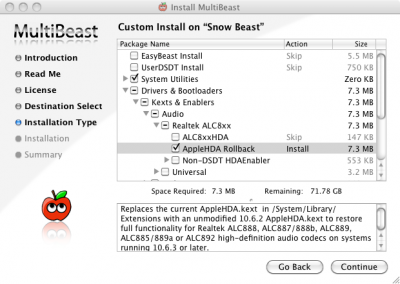From the description in ALCXXHDA.kext file I got the understanding that I needed the ALC8XXHDA.kext, the HDAEnabler889a, and a AppleHDA.kext. The AppleHDA.kext either the rolled back or the patched.
So I deleted the 3 files out of extensions and followed the printscreen. Will reboot and try again. No Sound with AppleHDA patch only.
Ran installer for ALC8XXHDA.Kext, AppleHDA.Kext, and HDAEnabler 889a.Kext. All three files appeared in the extension folder and reboot. No Sound with the 3 files. I have repair permissions also selected. My audio definition for Built in audio has Audio ID : 885, I am taking that I have ALC885.
I deleted the 3 kexts from the extensions folder and rebooted. Found the 4.2.1 version of MB. Selected the ALC8XXHDA, APPLEHDA, and HDAEnabler889a. After reboot still no sound.
Removed all 3 kexts. Installed AppleHDA by itself. No sound. I was running version version 4.2.1 before the version 4.5.1 download today.
I will load all 3 kexts from 4.2.1 and reboot again. Will have to do this after processing that starts in 2 minutes and runs for 64 minutes. I do not need sound for the processing, but would be nice to have after.
Got sound... I am not sure how though. I ran version 4.2.1, when I rebooted there was no sound. I stumbled across this link:
http://www.tonymacx86.com/viewtopic.php?f=16&t=19468&hilit=vanwinkle&start=10 I went under System preferences and selected sound. Clicking the left right adjust made sound. I exited preferences and I can get itunes music.
I will run 4.5.1 and try this again. I will overwrite my 4.2.1.
Will be back...
Ran install 4.5.1 and sound work fine after running the application.
ALC8XX.Kext Date Jan 7, 2011 Version 2.0.3
AppleHDA.Kext Date Date Jan 31, 2010 Version 1.7.9
HDAEnabler889a.Kext Date Jul 03, 2009 Version 1.0.0d1
Not sure what happened to make this work but it might help someone else.