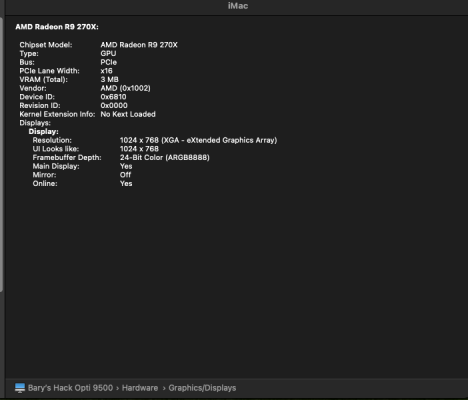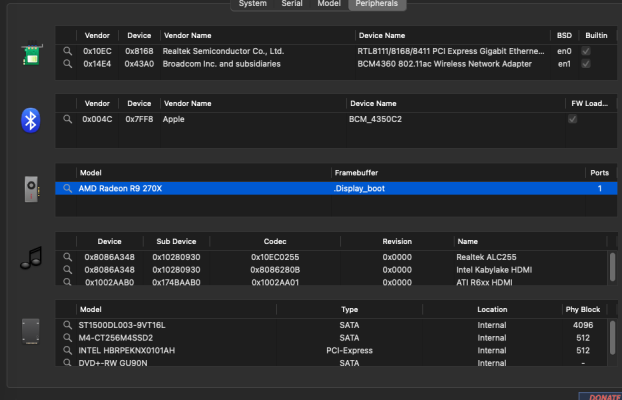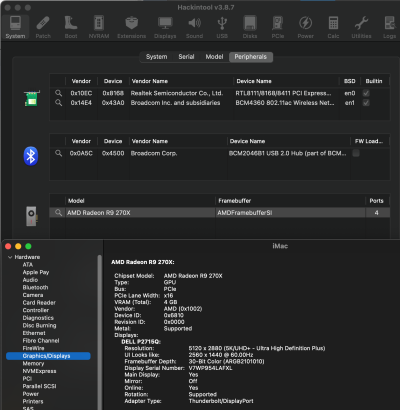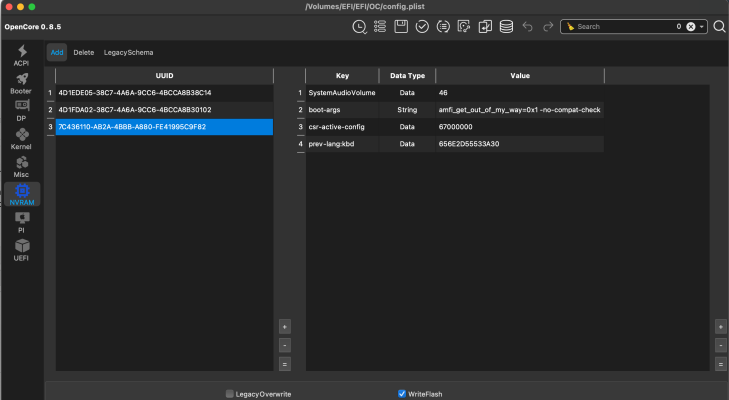- Joined
- Feb 28, 2013
- Messages
- 307
- Motherboard
- Asus ROG Strix Z590-E
- CPU
- i7-11700
- Graphics
- RX 6600
- Mac
- Mobile Phone
I am using a AMD Radeon R9 270X which (I am hoping) is still supported. When I booted into Ventura - I lost my 4K options. Any ideas on what I need to change?
Thanks!
Thanks!