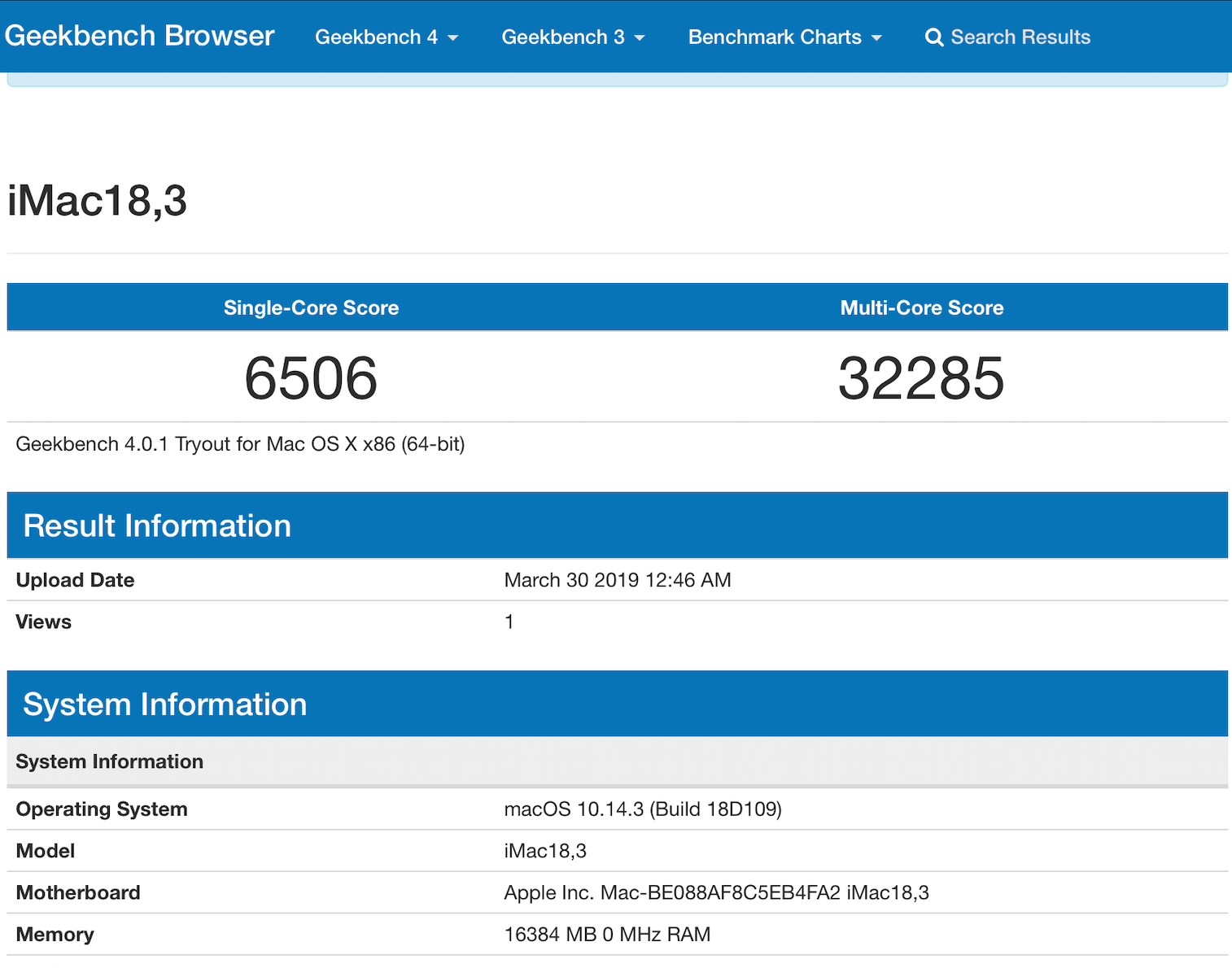- Joined
- May 21, 2011
- Messages
- 9
- Motherboard
- GA-Z97X-UD7 TH
- CPU
- i7-4790K
- Graphics
- HD 5770
- Mac
- Mobile Phone
locke2000's Build:
Gigabyte Z-370M D2H + i9-9900K + MSI RX570
Gigabyte Z-370M D2H + i9-9900K + MSI RX570
Components
Intel i9-9900K Processor
https://www.amazon.com/dp/B005404P9I
Gigabyte Z370M-D2H Motherboard
https://www.amazon.in/Gigabyte-Chipset-Motherboard-CrossFire-Support/dp/B076YTD682
DDR4 RAM 16/3200 KINGTON HYPER X PREDATOR RGB
https://www.amazon.com/HyperX-Predator-Technology-HX432C16PB3AK2-16/dp/B07GL6CLTT/
SSD 500 GB WD BLACK NVMe Gen3 M.2 2280
https://www.amazon.com/BLACK-SN750-500GB-Internal-Gaming/dp/B07MH2P5ZD/
MSI RX570 ARMOR 8G OC Graphics Card
https://www.amazon.com/MSI-Radeon-RX-570-Armor-OC/dp/B0798LBB44/
TP-LINK Archer T9E WiFi PCIe Card
https://www.amazon.com/TP-Link-Archer-T9E-Beamforming-Technology/dp/B00TQEX7AQ/
Comments
The Build
I built this system for my hobby work, video editing, program learning, entertainment, etc.
Installation
- UniBeast 9.1.0
- MultiBeast 11.0.1
Follow instruction by tonymacx86's guide.
BIOS
(version F10)
Note: version F11 did not work for me. I have not tested F12 yet.
- Save & Exit → Load Optimized Defaults
- M.I.T. → Advanced Memory Settings Extreme Memory Profile(X.M.P.) : Profile 1
- BIOS → Fast Boot : Disabled
- BIOS → CMS Support: Disabled
- BIOS → LAN PXE Boot Option ROM : Disabled
- Peripherals → Super IO Configuration → Serial/Parallel Port : Disabled
- Peripherals → USB Configuration → XHCI Hand-off : Enabled
- Chipset → Vt-d : Disabled
- Quick Start > Clover UEFI Boot Mode
- Drivers > Audio > AppleALC
- Drivers > Misc > FakeSMC
- Drivers > Misc > FakeSMC Plugins
- Drivers > Network > Intel > IntelMausiEthernet v2.4.0
- Drivers > USB > Remove XHCI USB Port Limit
- Drivers > USB > USBInjectAll (if do not have your own custom USB kext for your system)
- Customize > System Definitions > iMac > iMac 18,3
Conclusion
Everything works fine as it should be.
What Works
- RX570 OOB
- TP-LINK Archer T9E OOB
- All USB
- Audio
- Ethernet, WIFI card.
- NVMe PCIe SSD
Attachments
Last edited: