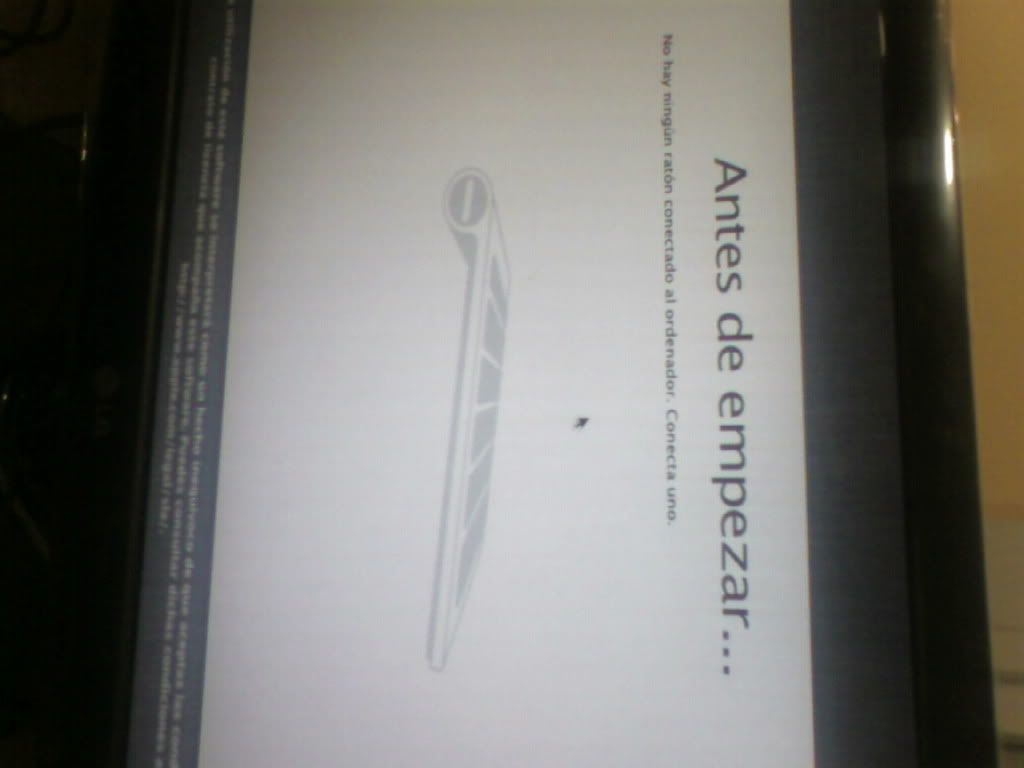You are using an out of date browser. It may not display this or other websites correctly.
You should upgrade or use an alternative browser.
You should upgrade or use an alternative browser.
Lion successfull (p7h55d-m pro) BUT.....
- Thread starter pandelo
- Start date
- Status
- Not open for further replies.
- Joined
- Jun 14, 2011
- Messages
- 66
- Motherboard
- Alienware M14-x
- CPU
- Intel Core i7
- Graphics
- Nvidia GT 555M
- Mac
- Classic Mac
- Mobile Phone
Download this file and place it on the root of an USB and boot into the Lion installer ....then open up the terminal and type in:
Or simply download it and replace it into /System/Library/CoreServices/Setup\ Assistant.app/Contents/ location in your Lion partition.....
mejor de las suertes en Lion.....
Code:
cp /Volumes/(usb name)/Info.plist /Volumes/(lion partition)/System/Library/CoreServices/Setup\ Assistant.app/Contents/Or simply download it and replace it into /System/Library/CoreServices/Setup\ Assistant.app/Contents/ location in your Lion partition.....
mejor de las suertes en Lion.....

- Joined
- May 14, 2011
- Messages
- 27
- Motherboard
- GA Z77-DS3H
- CPU
- Intel i5 3570k
- Graphics
- HD 4000
- Mac
- Classic Mac
- Mobile Phone
Akatsuki777 said:Download this file and place it on the root of an USB and boot into the Lion installer ....then open up the terminal and type in:
Code:cp /Volumes/(usb name)/Info.plist /Volumes/(lion partition)/System/Library/CoreServices/Setup\ Assistant.app/Contents/
Or simply download it and replace it into /System/Library/CoreServices/Setup\ Assistant.app/Contents/ location in your Lion partition.....
mejor de las suertes en Lion.....
OHH ! Thank you ! You are my Heroe
- Joined
- Feb 5, 2012
- Messages
- 34
- Motherboard
- Acer aspire S3
- CPU
- i5
- Graphics
- hd3000
- Mac
- Classic Mac
- Mobile Phone
Finally, I could do it this way. First I copied the Info.plist using terminal, the I edited it in my VMWare virtual OSx and removed this strings:
<string>DeviceSection</string>
<string>KeyboardTypeSection</string>
Then I copied it back to the HD using terminal again, and problem solved.
<string>DeviceSection</string>
<string>KeyboardTypeSection</string>
Then I copied it back to the HD using terminal again, and problem solved.
- Joined
- Nov 12, 2011
- Messages
- 14
- Mac
- Classic Mac
- Mobile Phone
Hey can someone upload the file again please
- Status
- Not open for further replies.
Copyright © 2010 - 2024 tonymacx86 LLC