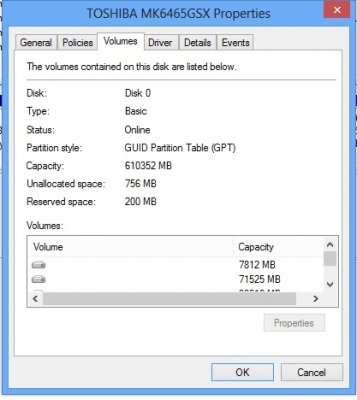- Joined
- Feb 25, 2012
- Messages
- 789
- Motherboard
- Acer Aspire 5750G
- CPU
- i7 2630QM
- Graphics
- GT 540M + HD 3000
- Mobile Phone
Hi, I already had Lion, Windows 7 and Mountain Lion installed and working fine with my laptop all running off of the same HDD and booting via Chimera.
Now I want to change Lion for a linux distribution so I decided to install Mint. I formatted the partition that was Lion and created another partition for the swap. I have installed linux but I can't get Chimera to see it in the bootloader, I think I need to do something with GPTSync??? However on Mint this was a bit difficult, I managed to find the right command and it gave me this:
By the looks of things though it is asking me to change my GPT/MBR hybrid into a full MBR table which I don't want.
So the question is how do I get Linux to show up in my Chimera? As right now I have it installed but cannot boot it, I can only boot off my USB but that acts as a whole different installation to the one on my hard drive.
Thanks.
Now I want to change Lion for a linux distribution so I decided to install Mint. I formatted the partition that was Lion and created another partition for the swap. I have installed linux but I can't get Chimera to see it in the bootloader, I think I need to do something with GPTSync??? However on Mint this was a bit difficult, I managed to find the right command and it gave me this:
Code:
[b]sudo gptsync /dev/sda [/b]
Current GPT partition table:
# Start LBA End LBA Type
1 40 409639 EFI System (FAT)
2 411648 16410623 Linux Swap
3 117860352 235046911 Basic Data [b]Windows 7[/b]
4 235046912 918902783 Basic Data [b]Data storage[/b]
5 918902784 1065385983 Mac OS X HFS+ [b]Mountain Lion[/b]
6 1065648128 1250001543 Mac OS X HFS+ [b]Back-up[/b]
7 16410624 117860351 Basic Data [b]Linux Mint[/b]
Current MBR partition table:
# A Start LBA End LBA Type
1 1 1250263727 ee EFI Protective
Status: MBR table must be updated.
Proposed new MBR partition table:
# A Start LBA End LBA Type
1 1 409639 ee EFI Protective
2 411648 16410623 82 Linux swap / Solaris
3 * 117860352 235046911 07 NTFS/HPFS
4 235046912 918902783 0b FAT32 (CHS)By the looks of things though it is asking me to change my GPT/MBR hybrid into a full MBR table which I don't want.
So the question is how do I get Linux to show up in my Chimera? As right now I have it installed but cannot boot it, I can only boot off my USB but that acts as a whole different installation to the one on my hard drive.
Thanks.