trs96
Moderator
- Joined
- Jul 30, 2012
- Messages
- 25,543
- Motherboard
- Gigabyte B460M Aorus Pro
- CPU
- i5-10500
- Graphics
- RX 570
- Mac
- Mobile Phone
Don't pull out that credit card to buy the $1599 Mac Studio Display just yet !
You can get something from LG that has better color accuracy, a faster response time and a native 120Hz refresh rate via HDMI 2.1 inputs. All for only $1,497. It is 48" on the diagonal compared to 27" for the disappointing Mac Studio Display. Starting with the iPhone X, some of the more expensive iPhones came with OLED displays because they're the best available. Once the iPhone 12 arrived every phone got OLED.
This comparatively huge LG C2 OLED TV gives you the blackest blacks and also a great 120Hz gaming experience.
I suppose Apple couldn't offer Mini-LED and ProMotion in the Studio Display yet due to materials shortages and higher prices. So instead of selling another "out of reach for most" display like the XDR, they stayed with standard IPS LCD. They added a webcam and good internal speakers to distinguish it from the older LG 5K monitor.

Maybe it will be an option later on but the price of their display will go up a lot if they offer those two things. The Studio display is still good, just not great, for the price you're paying.
One downside for some people is the size of the 48" C2. If your desk just isn't big enough, there's no way you could use one. There is also a 42" version of the LG C2 coming this May. Price is $100 less. If LG would only offer a 32" version for about 1,000 USD, it would be perfect. I don't believe they'll ever offer one that small.
Put the hundred and two dollar savings toward a 4K logitech webcam and you're all set.
These LG OLED TVs also save a lot of electricity when you run them 5+ hours per day.
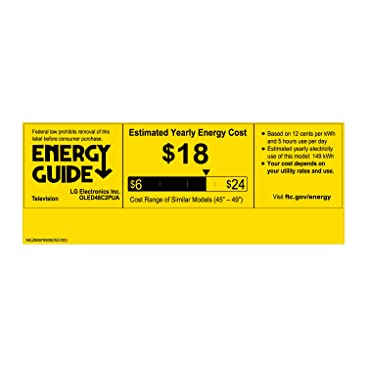
Here's how the C2 OLED looks from the side.

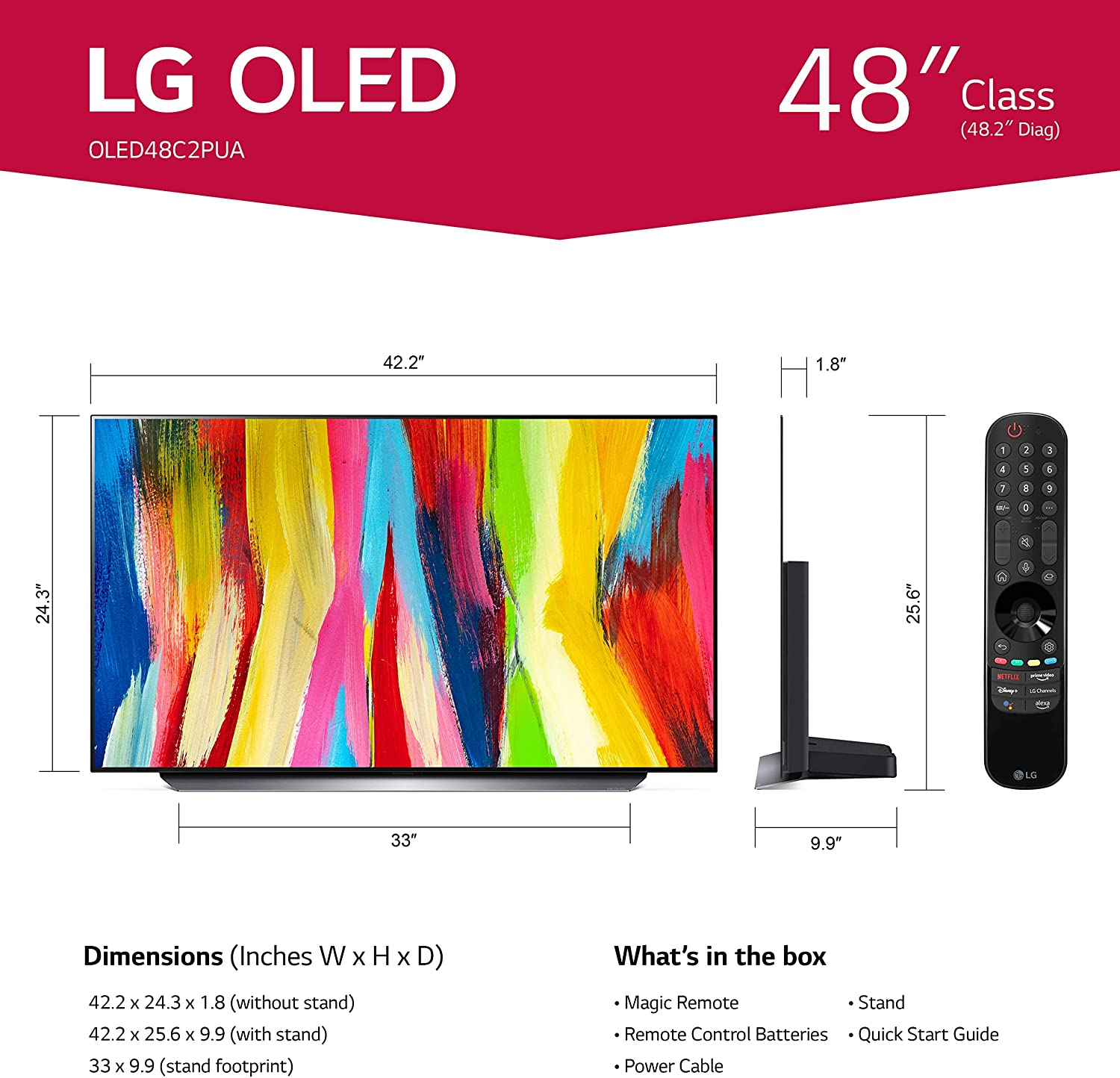
You can get something from LG that has better color accuracy, a faster response time and a native 120Hz refresh rate via HDMI 2.1 inputs. All for only $1,497. It is 48" on the diagonal compared to 27" for the disappointing Mac Studio Display. Starting with the iPhone X, some of the more expensive iPhones came with OLED displays because they're the best available. Once the iPhone 12 arrived every phone got OLED.
Short answer: OLED is much better than LCD. Why? Because LCD displays require a backlight panel as big as the display itself to be lit. This means the entire LCD display is lit at all times even if only one portion of the display needs to be. An OLED display, on the other hand, doesn’t require any backlight. Instead, each pixel has a small amount of organic material that glows when an electrical current flows through it. This means each pixel can light up individually. OLED displays, because they don’t require a backlight, means that they are more power-efficient, so your phone’s battery lasts longer. Also, not having a backlight means the phone itself can be thinner.
This comparatively huge LG C2 OLED TV gives you the blackest blacks and also a great 120Hz gaming experience.
I suppose Apple couldn't offer Mini-LED and ProMotion in the Studio Display yet due to materials shortages and higher prices. So instead of selling another "out of reach for most" display like the XDR, they stayed with standard IPS LCD. They added a webcam and good internal speakers to distinguish it from the older LG 5K monitor.
Maybe it will be an option later on but the price of their display will go up a lot if they offer those two things. The Studio display is still good, just not great, for the price you're paying.
One downside for some people is the size of the 48" C2. If your desk just isn't big enough, there's no way you could use one. There is also a 42" version of the LG C2 coming this May. Price is $100 less. If LG would only offer a 32" version for about 1,000 USD, it would be perfect. I don't believe they'll ever offer one that small.
Put the hundred and two dollar savings toward a 4K logitech webcam and you're all set.
These LG OLED TVs also save a lot of electricity when you run them 5+ hours per day.
Here's how the C2 OLED looks from the side.
Last edited:
