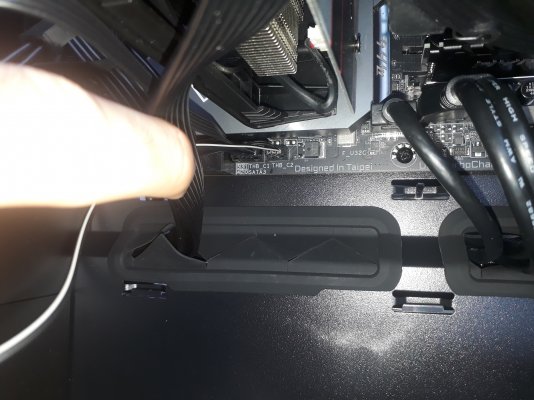- Joined
- Mar 25, 2021
- Messages
- 11
- Motherboard
- GIGABYTE Z490 AORUS MASTER
- CPU
- I9 10850K
- Graphics
- RX 580
Hello i believed tat it was a good idea to buy a beautifull 4K LG Ultrafine for my first hackintosh ever and i must admit that i begin to have some regrets.
I did my config according to the Buyers Guide, but for the screen i choose it freestyle and now i'm stuck.
First someone told me on this forum that i should order a Titan Ridge 2.0 card to make my LG display work on true thunderbolt port, without that it would impossible. But because i already had a fenvi and other USB port on the tower, i must buy that component https://www.amazon.fr/gp/product/B079CB2HN9/?tag=tonymacx8607-21
When i finished the mount, i think i followed the instruction as good as i could to connect everything inside the system unit like the differents manuals told it.
Now i'm only to few steps to config my UEFI and install the system.
But i connect the LG 4K to every thunderbolt port, or USB C on the Titan Ridge and the screen stay black even if i make the power on on the "central unit"...
First i tryed to ensure that the screen whas fully operational because it's new. i connected it to a macbook pro of a colleague and it worked perfectly. So it is not the screen...
Do you think i made something wrong with the cable?
Before change the strategy i would like to be sure the titan ridge et fully fonctionnal
When i put the power on every component shows a sign of light on.
The fenvi T919 has got a green light. The cooler are turning, the motherboard is enlighted, the GPU fan are turning but impossible to see if it is ok for the titan ridge card.
I put some pictures taken with phone to show a little bit the way i installed it...
Should i take a more common screen to make my installation and when OSX will be correctly installed i will use
my 4K?
Does someone here use a LG ultrafine 4K and mostly on a hackintosh config?
Help me. I'am about to send my computer trough the windows
Thanks Guys
I did my config according to the Buyers Guide, but for the screen i choose it freestyle and now i'm stuck.
First someone told me on this forum that i should order a Titan Ridge 2.0 card to make my LG display work on true thunderbolt port, without that it would impossible. But because i already had a fenvi and other USB port on the tower, i must buy that component https://www.amazon.fr/gp/product/B079CB2HN9/?tag=tonymacx8607-21
When i finished the mount, i think i followed the instruction as good as i could to connect everything inside the system unit like the differents manuals told it.
Now i'm only to few steps to config my UEFI and install the system.
But i connect the LG 4K to every thunderbolt port, or USB C on the Titan Ridge and the screen stay black even if i make the power on on the "central unit"...
First i tryed to ensure that the screen whas fully operational because it's new. i connected it to a macbook pro of a colleague and it worked perfectly. So it is not the screen...
Do you think i made something wrong with the cable?
Before change the strategy i would like to be sure the titan ridge et fully fonctionnal
When i put the power on every component shows a sign of light on.
The fenvi T919 has got a green light. The cooler are turning, the motherboard is enlighted, the GPU fan are turning but impossible to see if it is ok for the titan ridge card.
I put some pictures taken with phone to show a little bit the way i installed it...
Should i take a more common screen to make my installation and when OSX will be correctly installed i will use
my 4K?
Does someone here use a LG ultrafine 4K and mostly on a hackintosh config?
Help me. I'am about to send my computer trough the windows
Thanks Guys