- Joined
- Jan 11, 2016
- Messages
- 21
- Motherboard
- Lenovo Yoga 2 13" (Clover v3330)
- CPU
- Intel i5 4210U / 8 Series Chipset
- Graphics
- Intel HD 4400 / 1920x1080
- Mac
- Classic Mac
- Mobile Phone
My Lenovo Yoga 2 13" uses VoodooPS2 by RehabMan and some keys aren't working.
I have fixed brightness keys by applying DSDT patch.
Here is a photo of my keyboard layout.
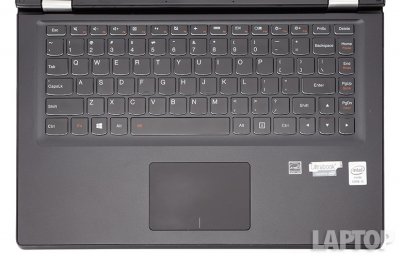
In BIOS I have Fn option enabled, so to get F2 working as F2 I have to press Fn+F2.
F6: The most annoying one is pressing F6. It works and disables the touchpad, but on each second (II) press it adds one level of display brightness. So every time I press it to disable touchpad the brightness goes one level up.
PrtSc: I don't know why, but the PrtSc button is working as a disable/enable touchpad switch. (Just like F6, but without the 'brightness bug')
And the most interesting part about F6 and PrtSc is that they are divided. Let's say at startup we have F6 = true; PrtSc = true. If I press the button it goes button=!button. For touchpad to work I need F6 and PrtSc both to be true.
If I, lets say, press the PrtSc button I get my touchpad disabled. I then press F6 to get it enabled and nothing happens. From this moment I have to press F6 and PrtSc again to enable touchpad. That is very frustrating.
Functions like Airplane mode pressing F7 (without Fn) and other for keys F4, F7, F8, F10 aren't working. And I can't get their ACPI codes using ACPIKeyboard.kext.
Also, if I go to the lowest level of brightness the screen just goes off!
Is there a way to fix those issues? Maybe some config file or patching DSDT?
I have fixed brightness keys by applying DSDT patch.
Here is a photo of my keyboard layout.
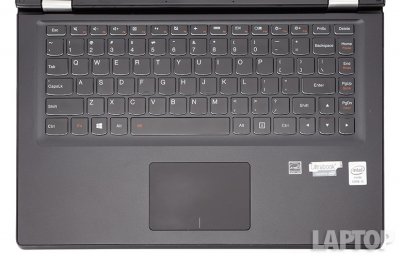
In BIOS I have Fn option enabled, so to get F2 working as F2 I have to press Fn+F2.
F6: The most annoying one is pressing F6. It works and disables the touchpad, but on each second (II) press it adds one level of display brightness. So every time I press it to disable touchpad the brightness goes one level up.
PrtSc: I don't know why, but the PrtSc button is working as a disable/enable touchpad switch. (Just like F6, but without the 'brightness bug')
And the most interesting part about F6 and PrtSc is that they are divided. Let's say at startup we have F6 = true; PrtSc = true. If I press the button it goes button=!button. For touchpad to work I need F6 and PrtSc both to be true.
If I, lets say, press the PrtSc button I get my touchpad disabled. I then press F6 to get it enabled and nothing happens. From this moment I have to press F6 and PrtSc again to enable touchpad. That is very frustrating.
Functions like Airplane mode pressing F7 (without Fn) and other for keys F4, F7, F8, F10 aren't working. And I can't get their ACPI codes using ACPIKeyboard.kext.
Also, if I go to the lowest level of brightness the screen just goes off!
Is there a way to fix those issues? Maybe some config file or patching DSDT?
