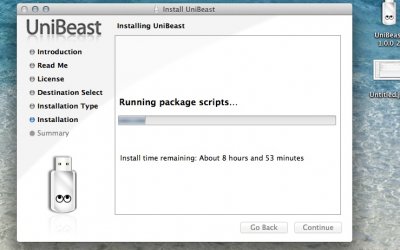- Joined
- Aug 24, 2011
- Messages
- 3,608
- Motherboard
- GA-Z68X-UD3H-B3
- CPU
- i5-2500K
- Graphics
- r9 390
If you are going to use SL 10.6.8. you need to purchase the DVD from Apple.
http://store.apple.com/us/product/MC573Z/A
If you are going for the clean Lion install use Unibeast.
Here is how to try and redownload Lion if you can.
http://osxdaily.com/2011/08/02/re-downl ... app-store/
If you cannot redownload the Lion app you might have to purchase the Lion thumbdrive.
You cannot keep your OC sets for installing Lion you might have to reinstall Windows + data but I will update the post once I find the post on the forum dealing with Windows installed first when looking to install Mac OS.
http://store.apple.com/us/product/MC573Z/A
If you are going for the clean Lion install use Unibeast.
Here is how to try and redownload Lion if you can.
http://osxdaily.com/2011/08/02/re-downl ... app-store/
If you cannot redownload the Lion app you might have to purchase the Lion thumbdrive.
You cannot keep your OC sets for installing Lion you might have to reinstall Windows + data but I will update the post once I find the post on the forum dealing with Windows installed first when looking to install Mac OS.