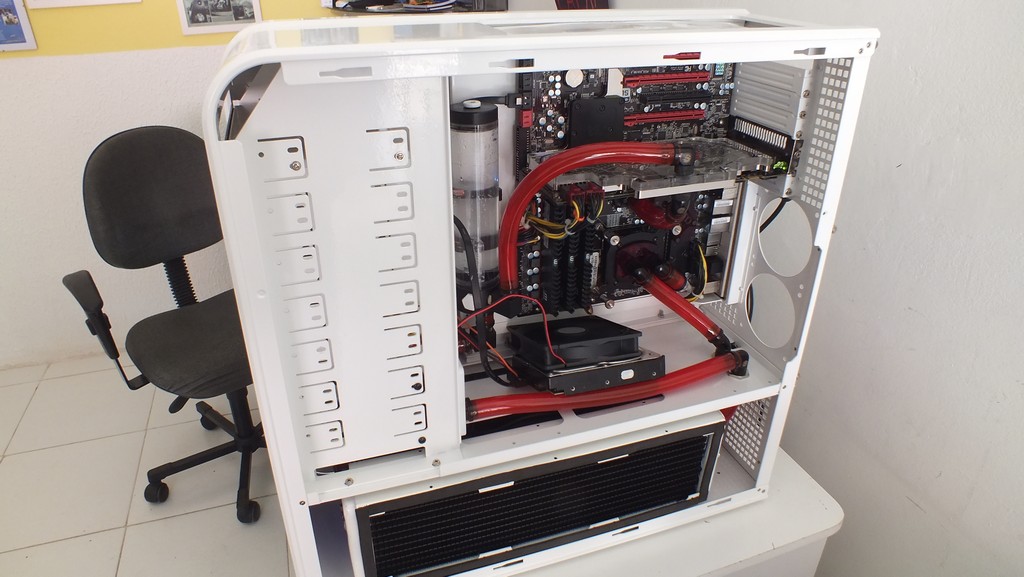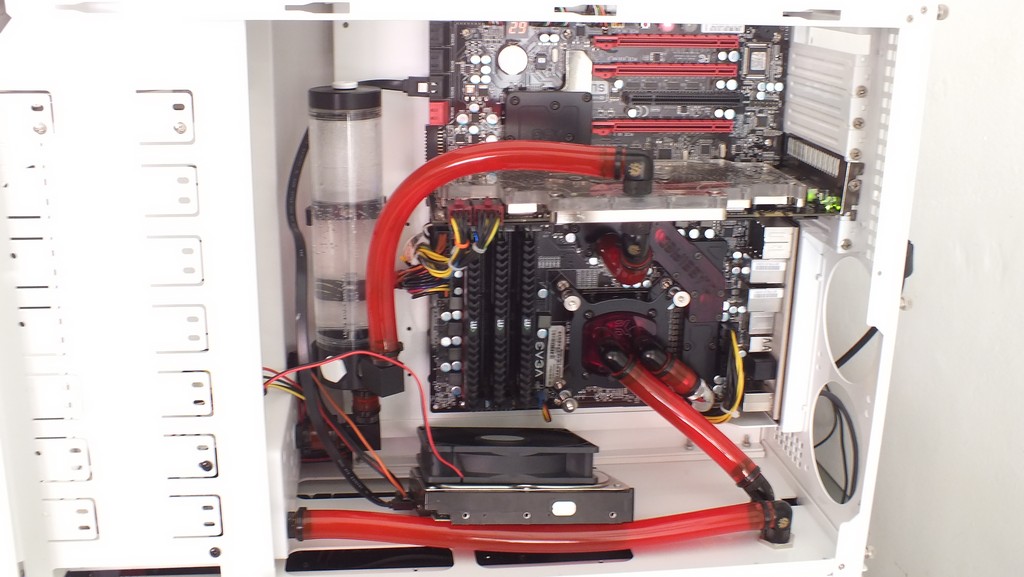You are using an out of date browser. It may not display this or other websites correctly.
You should upgrade or use an alternative browser.
You should upgrade or use an alternative browser.
LeoBeast
- Thread starter denis6902
- Start date
- Status
- Not open for further replies.
- Joined
- Jun 27, 2011
- Messages
- 21
- Mac
- Classic Mac
- Mobile Phone
pics updated =]
i think i posted this in the wrong section didn't i? soorry
im here lost reading reviews how to get mac installed. i already have windows running butter smooth @4.2
I need to tripe boot it, i work a lot on linux, windows and i am new to mac. i got an imac here since 2 months, still new!
specs are on the profile under avatar, case is a TJ07 with the motherboard plate inverted
would the iMac here be helpful to create the UniBeast USB stick?
heeeeeelp
i think i posted this in the wrong section didn't i? soorry
im here lost reading reviews how to get mac installed. i already have windows running butter smooth @4.2
I need to tripe boot it, i work a lot on linux, windows and i am new to mac. i got an imac here since 2 months, still new!
specs are on the profile under avatar, case is a TJ07 with the motherboard plate inverted
would the iMac here be helpful to create the UniBeast USB stick?
heeeeeelp
- Joined
- Aug 24, 2011
- Messages
- 3,608
- Motherboard
- GA-Z68X-UD3H-B3
- CPU
- i5-2500K
- Graphics
- r9 390
It is recommended you install each OS on separate drives.
You need the RETAIL thumbdrive or download from mac app store under SL 10.6.6 or 10.6.8.
Since you mention a imac, if you already running Lion you can create Unibeast using that and install Lion clean or download it from store.
Yes you can do a triple boot but to install Lion you need to reset your BIOS off the OC sets.
Here is a visual demonstration by cpukid
[VIDEO]http://www.youtube.com/watch?v=yTFpveAKUqQ[/VIDEO]
[VIDEO]http://www.youtube.com/watch?v=0E68QVFq4-c[/VIDEO]
You need the RETAIL thumbdrive or download from mac app store under SL 10.6.6 or 10.6.8.
Since you mention a imac, if you already running Lion you can create Unibeast using that and install Lion clean or download it from store.
Yes you can do a triple boot but to install Lion you need to reset your BIOS off the OC sets.
Here is a visual demonstration by cpukid
[VIDEO]http://www.youtube.com/watch?v=yTFpveAKUqQ[/VIDEO]
[VIDEO]http://www.youtube.com/watch?v=0E68QVFq4-c[/VIDEO]
- Joined
- Dec 7, 2010
- Messages
- 326
- Motherboard
- Gigabyte X58A UDR3-R v2.0 FF
- CPU
- i7 960 OC 3.84
- Graphics
- HD6870
- Mac
- Mobile Phone
denis6902 said:pc is nearly finished, hardware ready, overclocked 4.2GHz butter-stable @folding. windows x64 installed, running 100%.
I think it needs a leo os, what you think?
looks nice
- Joined
- Aug 24, 2011
- Messages
- 3,608
- Motherboard
- GA-Z68X-UD3H-B3
- CPU
- i5-2500K
- Graphics
- r9 390
denis6902 said:thanks mate!
...donwloading genuine Leo for no further problems
edit:
change bios setting just now SATA to AHCI restarted and BSOD when windows starts
any ideas?
Are you installing SL? You need to unplug your Windows drive. If I were you just backup your Windows data to another drive. Switch back the SATA setting it should I believe work then.
Changing from ACHI is going to cause problems since you probably installed using SATA IDE.
Notes
Windows already set to IDE=ACHI?
- Joined
- Jun 27, 2011
- Messages
- 21
- Mac
- Classic Mac
- Mobile Phone
jester969 said:denis6902 said:thanks mate!
...donwloading genuine Leo for no further problems
edit:
change bios setting just now SATA to AHCI restarted and BSOD when windows starts
any ideas?
Are you installing SL? You need to unplug your Windows drive. If I were you just backup your Windows data to another drive. Switch back the SATA setting it should I believe work then.
Changing from ACHI is going to cause problems since you probably installed using SATA IDE.
Notes
Windows already set to IDE=ACHI?
no not installing anything yet, downloading the genuine leo from appstore, will take a bit!
But then i was going to set bios before i forget and restarted and i waited to boot windows again to see if there would be an issue, and BSOD.
Thanks god i saved the stable OC profile =]
i will need to install it all again isn't it? the default setting had SATA with IDE mode and not AHCI. is this why i got the BSOD during windows initialization?
will i be ok with my oc settings with the mac os? is seriously stable the setting in windows.
going to take a sleeeeep, im dead long day, tomorrow nice and fresh to pick it from the start! Thanks a lot for the support!
I hope it will work fine!
- Joined
- Jun 27, 2011
- Messages
- 21
- Mac
- Classic Mac
- Mobile Phone
i am on the imac now having a hard time, trying to get leo from app store and it doesnt let me.
i have a genuine imac here with latest lion and when i open it in app store is says installed, but how do i get it to the application folder? or how can i download genuine leo from app store?
how do i find mine redemption code? When i bought this imac i did not even come with a installation cd or anything, no recovery cd or anything, it just came with microsoft word installation pack cd
i have a genuine imac here with latest lion and when i open it in app store is says installed, but how do i get it to the application folder? or how can i download genuine leo from app store?
how do i find mine redemption code? When i bought this imac i did not even come with a installation cd or anything, no recovery cd or anything, it just came with microsoft word installation pack cd
How it works.
Downloading OS X Lion.
When you purchase a volume license for OS X Lion, you will receive one redemption code per contract. Then follow these steps to download and install OS X Lion on every Mac that’s covered by your volume license.
Open the Mac App Store and sign in with the Apple ID and password provided by your organization.
In the Quick Links section, click Redeem. Enter the redemption code when prompted.
The Lion installer will download to the Applications folder. It will also appear in the Dock.
Do not install Lion. Instead, locate the Install OS X Lion application in the Applications folder. This is the application used to install Lion on your licensed Mac systems.
Deploying OS X Lion.
You can deploy OS X Lion using the same mass installation techniques you use today. To install Lion on multiple systems on a network, simply copy the Install Mac OS X Lion application to the target system, then run the installer. Lion will install in place, so there’s no need to start up from an external disk. Administrators can also use the System Image Utility included in OS X Lion Server to create a NetInstall or NetRestore image.
As with previous versions of OS X, software updates for OS X Lion will continue to be provided through Software Update in OS X. You or your end users won’t have to enter an Apple ID to receive these software updates.
- Joined
- Jun 27, 2011
- Messages
- 21
- Mac
- Classic Mac
- Mobile Phone
ok, im ready to rock again! 
now how to i get my redeem code from my genuine mac so i can download my Lion to the application folder?
in fact i wanted to download genuine Leopard to my application folder, i want to try the Leopard on my desktop.
I open app store and when in Lion OS X it tells me that the OS is already installed and it doesn't give me an option to download it, look:

When within app store, i can't find Mac OS X 10.6 Snow Leopard at all, only on the webpage of app store, but the only buying options are in a DVD. Can't i download it???
Why does it not show me?
now how to i get my redeem code from my genuine mac so i can download my Lion to the application folder?
in fact i wanted to download genuine Leopard to my application folder, i want to try the Leopard on my desktop.
I open app store and when in Lion OS X it tells me that the OS is already installed and it doesn't give me an option to download it, look:

When within app store, i can't find Mac OS X 10.6 Snow Leopard at all, only on the webpage of app store, but the only buying options are in a DVD. Can't i download it???
Why does it not show me?
- Status
- Not open for further replies.
Copyright © 2010 - 2024 tonymacx86 LLC