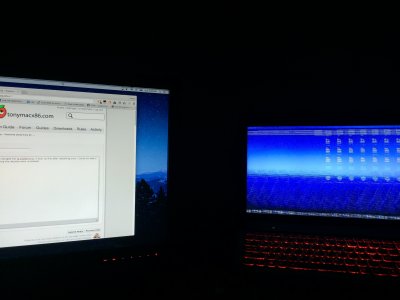- Joined
- Nov 3, 2010
- Messages
- 94
- Motherboard
- Gigabyte Z170X Gaming 5
- CPU
- Intel i7 6700K
- Graphics
- ASUS ROG NVIDIA GTX 1070 8GB OC
- Mobile Phone
So after rebooting the first time, this time when I changed the ig-platform-id, it boot up fine after restarting once. I could not take a photo since it is not recurring anymore. I'm guessing the reboots were unrelated.
With 0x0a260006 the problem still persists.
Attached EFI/CLOVER
With 0x0a260006 the problem still persists.
Attached EFI/CLOVER