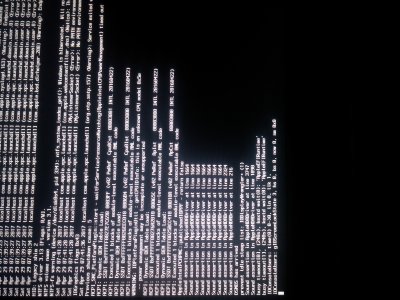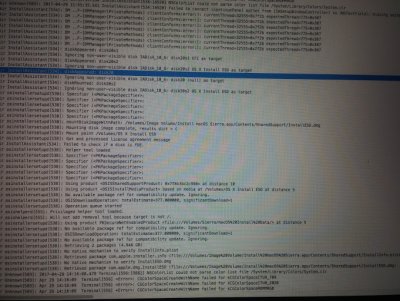- Joined
- Feb 20, 2017
- Messages
- 80
- Motherboard
- HP Spectre x360 13-ap0xxx
- CPU
- i5-8265u
- Graphics
- UHD 620, 1920x1080
- Classic Mac
- Mobile Phone
I followed the clover guide to install macos 10.12.4 and used the config_hd620 plist.
DVMT should be set to 128mb but the kernel panics (untitled.jpg in attachments).
Then I figured I'd try the minStolenSize patch but it eventually gets stuck on an apple logo with a progress bar and the cursor.
(<key>Disabled</key><false/>; <key>ig-platform-id</key> <string>0x12345678</string>; <key>IntelGFX</key> <string>0x19168086</string>)
For some reason the installer booted the second time I tried but it didn't work and got stuck at 7 minutes remaining and the last 2 lines from installer log said there is no native mechanism to verify installinfo.plist and that it retrieved com.apple.installer.info.
Now i'm back to the apple logo with a cursor.
cpu is i5-7200u
ipgu is hd 620
screen resolution fhd.
DVMT should be set to 128mb but the kernel panics (untitled.jpg in attachments).
Then I figured I'd try the minStolenSize patch but it eventually gets stuck on an apple logo with a progress bar and the cursor.
(<key>Disabled</key><false/>; <key>ig-platform-id</key> <string>0x12345678</string>; <key>IntelGFX</key> <string>0x19168086</string>)
For some reason the installer booted the second time I tried but it didn't work and got stuck at 7 minutes remaining and the last 2 lines from installer log said there is no native mechanism to verify installinfo.plist and that it retrieved com.apple.installer.info.
Now i'm back to the apple logo with a cursor.
cpu is i5-7200u
ipgu is hd 620
screen resolution fhd.