- Joined
- Nov 27, 2018
- Messages
- 3
- Motherboard
- LENOVO - LNVNB161216
- CPU
- i5-8250U
- Graphics
- UHD 620
Hi All,
I recently bought Lenovo Ideapad 330s with i5 8250u+UHD 620.
I was trying to install macos on this laptop from past few days. I followed the installation guide on this webportal and Managed to boot from USB stick but stuck at apple logo.
I Googled and followed the below link for updated clover folder. Now I managed to get some progress but get stuck again in boot windows-> Apple Logo-> Booting and suddenly displaying this image (Attaching the pictures)..
I need help on this please.
https://www.insanelymac.com/forum/t...100-200-300-skylake-kabylake-coffeelake-dsdt/
Can see the Clover configurations I have chosen while creating EFI folder.

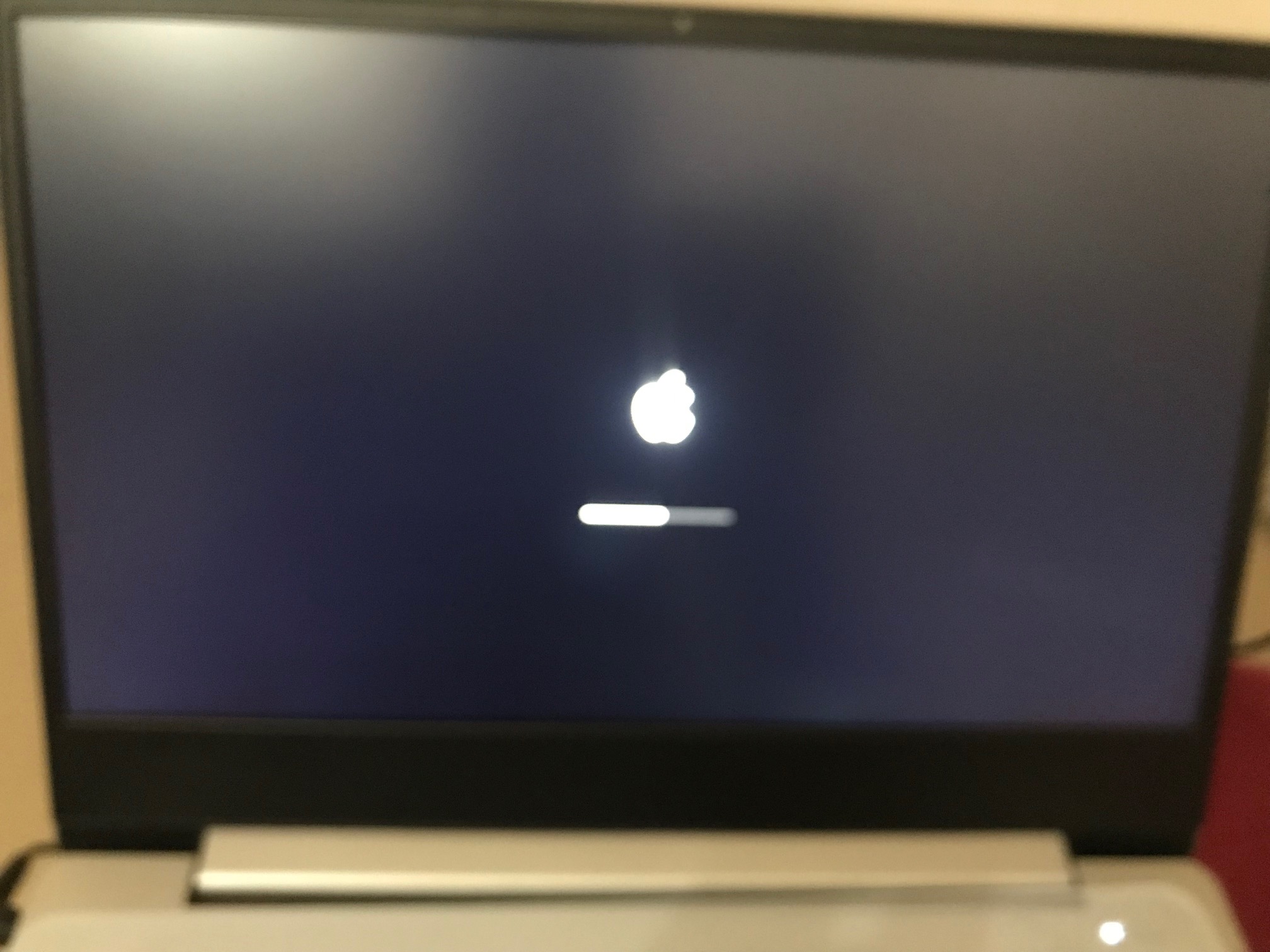
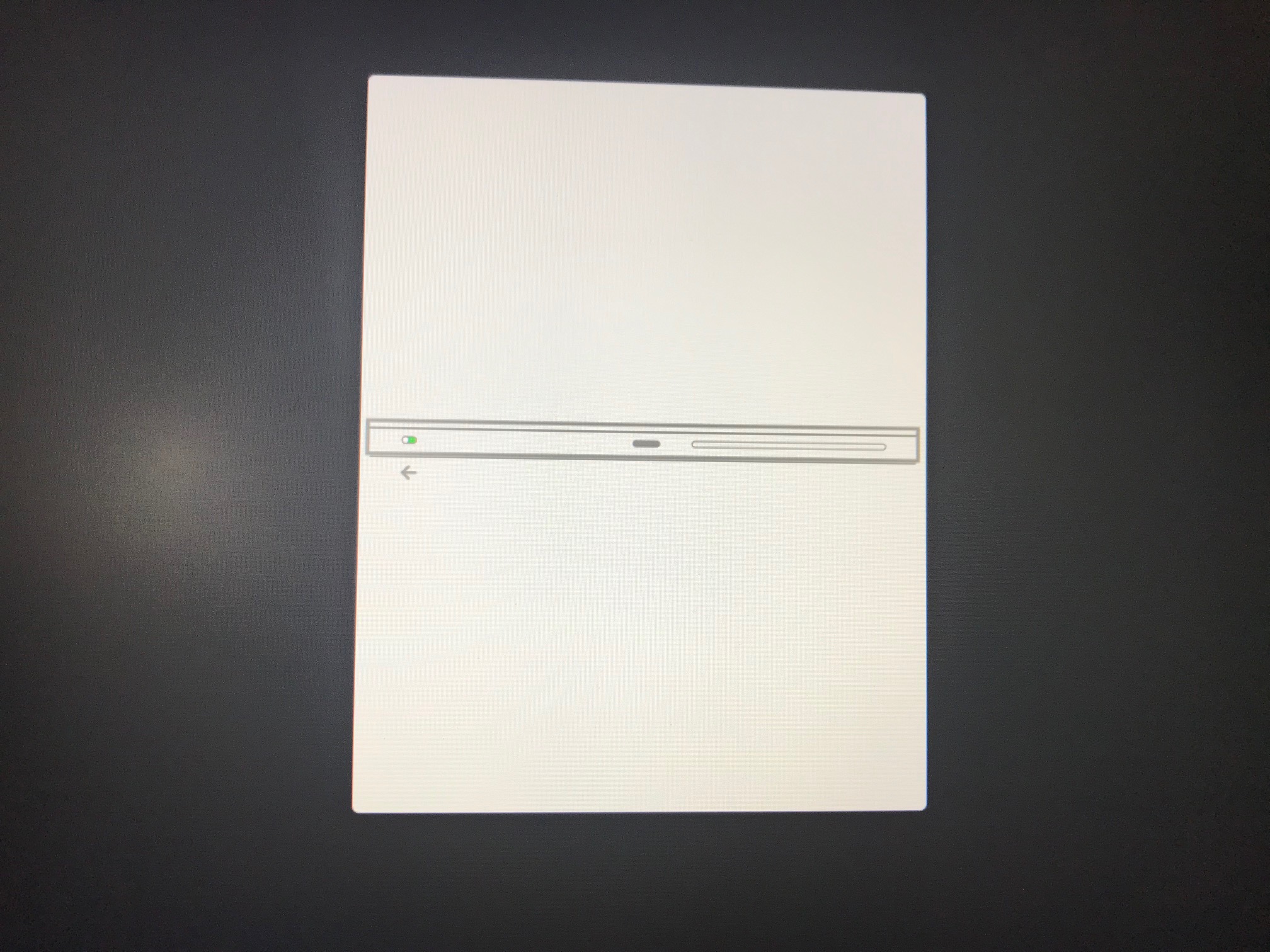

I recently bought Lenovo Ideapad 330s with i5 8250u+UHD 620.
I was trying to install macos on this laptop from past few days. I followed the installation guide on this webportal and Managed to boot from USB stick but stuck at apple logo.
I Googled and followed the below link for updated clover folder. Now I managed to get some progress but get stuck again in boot windows-> Apple Logo-> Booting and suddenly displaying this image (Attaching the pictures)..
I need help on this please.
https://www.insanelymac.com/forum/t...100-200-300-skylake-kabylake-coffeelake-dsdt/
Can see the Clover configurations I have chosen while creating EFI folder.
Last edited:
