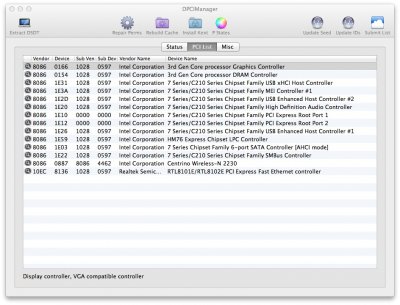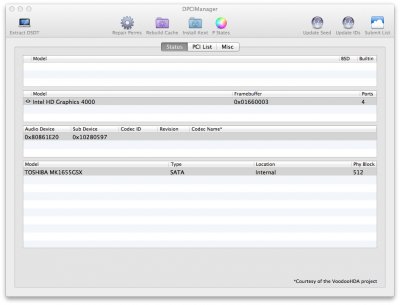- Joined
- Sep 18, 2012
- Messages
- 10
- Motherboard
- DELL Inspiron 15R 5521
- CPU
- Intel Core i7-3537U
- Graphics
- Intel HD Graphics 4000
- Mac
- Mobile Phone
Hello, i apologize for my basic english.
i have a laptop Dell Inspiron 15R, after many attempts of install mavericks i did it successfully in a partition of the HDD. (small data HDD 160GB). after search for similar hardware i have passed the installation process of mavericks using the following switches:
GraphicsEnabler=Yes IntelPlatformFB=3 -v -f dart=0
after installed and run the mavericks osx partition i realised that the graphics were working at normal resolution 1366x768, and the ram was properly recognised with 2x4GB= 8 GB.
no network, no sound,
i´ve tried the Multibeast step installation for about six times but it doesn´t boot OSX properly, so then i clean the partitions and start over again...
now i have installed
- win8 in the 2nd partition, basic installation (around 50MB)
- OSX Mavericks in first partition (around 40 MB)
- other 2 partitions for additional data.
the win8 installation is ok.
the osx mavericks is a clean install without multibeast modifications, i will run the 10.9.5 update offline to see how it goes... and after that start to tweak parameters for booting properly, make use the integrated pan mic realtek 8136 and little by little make it work properly.
i only need good booting, normal view in screen and LAN realteck working properly to test some compilations with Lazarus free pascal compiler.
installing chimera or clover on the HDD will be ok.
so, i need some guidance of were to put or edit the GraphicsEnabler=Yes IntelPlatformFB=3 -v -f dart=0 parameters and to enable the realteck Lan device, by now.
any guide of how to proceed would be much appreciated.
thanks in advance! Olea from Cabo San Lucas. Mx.
i have a laptop Dell Inspiron 15R, after many attempts of install mavericks i did it successfully in a partition of the HDD. (small data HDD 160GB). after search for similar hardware i have passed the installation process of mavericks using the following switches:
GraphicsEnabler=Yes IntelPlatformFB=3 -v -f dart=0
after installed and run the mavericks osx partition i realised that the graphics were working at normal resolution 1366x768, and the ram was properly recognised with 2x4GB= 8 GB.
no network, no sound,
i´ve tried the Multibeast step installation for about six times but it doesn´t boot OSX properly, so then i clean the partitions and start over again...
now i have installed
- win8 in the 2nd partition, basic installation (around 50MB)
- OSX Mavericks in first partition (around 40 MB)
- other 2 partitions for additional data.
the win8 installation is ok.
the osx mavericks is a clean install without multibeast modifications, i will run the 10.9.5 update offline to see how it goes... and after that start to tweak parameters for booting properly, make use the integrated pan mic realtek 8136 and little by little make it work properly.
i only need good booting, normal view in screen and LAN realteck working properly to test some compilations with Lazarus free pascal compiler.
installing chimera or clover on the HDD will be ok.
so, i need some guidance of were to put or edit the GraphicsEnabler=Yes IntelPlatformFB=3 -v -f dart=0 parameters and to enable the realteck Lan device, by now.
any guide of how to proceed would be much appreciated.
thanks in advance! Olea from Cabo San Lucas. Mx.